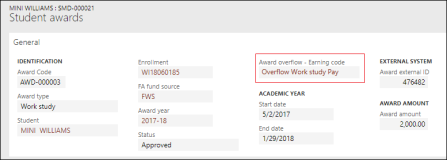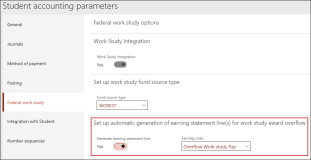Generating Earning Lines Using Overflow Earning Code
The overflow earning code feature allows user to partially process the Federal work study earning lines when the award balance is insufficient. When the earnings amount exceeds the award balance, the earning lines are validated with the overflow earning code and the same is stamped on the earning line.
To generate earning lines using overflow earning code, the overflow earning code needs to be assigned to the Federal Work Study award, which can be achieved using one of the following options:
-
Set the earning code in the Award overflow - Earning code field for the Federal work study award in the Student Awards Page.
-
Set the earning code in the Earning code field for all Federal Work Study award in the Federal work study tab in the Student Accounting Parameters page.
When the award balance is insufficient while generating the earning lines for a worker, the earning code configured in the Award overflow - Earning code field is consumed for generating the remaining earnings. However, if the Award overflow - Earning code is not configured in the Student Awards page, the award overflow earning code configured in the Student Accounting Parameters page is used for generating the earning lines.
For information on generating Federal work study earnings, see Generate Federal Work Study Earnings.