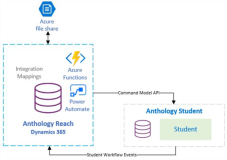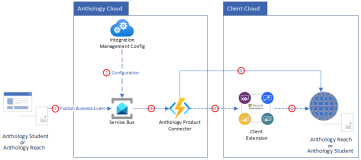Integration Modalities
The integration between Anthology Reach and Anthology Student can be accomplished using the following three modalities:
-
Flow-based Data Integration — Data integration via Microsoft Power Automate flows and Anthology Student events and workflows.
-
Anthology Student events triggers workflows in response to record changes in the Anthology Student database.
-
Power Automate flows interact with the Command Model APIs of Anthology Student.
Flow-based data integration is currently available for numerous entities in Anthology Reach and Anthology Student and can be deployed as needed by clients.
For more information, see Flow-based Integration.
-
-
Service Bus Integration — Data integration via subscribed business events using the Azure Service Bus functionality.
-
The source system (Anthology Student or Anthology Reach) publishes business events that clients can subscribe to.
-
The Integration Management Console enables configuration of the Azure Service Bus as well as failure management (dead letter queues) and logging.
-
The Azure Service Bus invokes the Anthology Product Connector which provides the Azure Functions and/or logic apps required for the integration.
-
The Anthology Product Connector transfers data from the Anthology cloud to the client cloud.
-
If client extensions exist, the Anthology Product Connector interfaces with the client extensions. The client extensions update the target system (Anthology Student or Anthology Reach).
Initially, Service Bus integrations will be available only for a few business events. More business events will be added over time so that Service Bus integrations can eventually replace flow-based integrations.
For more information, see Service Bus Integration.
-
-
Hybrid Integration — Integration using both the legacy flow-based data integration and the new Service Bus integration. Depending on the client's data integration requirements, flow-based and Service Bus integration methods can be deployed simultaneously.
For more information, see Deployment.