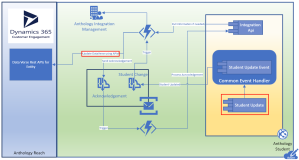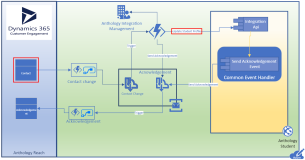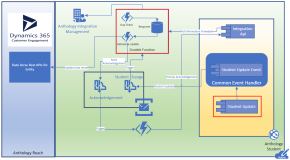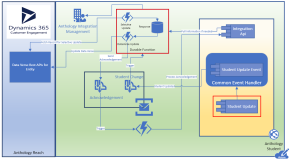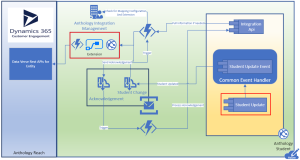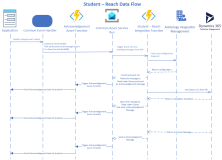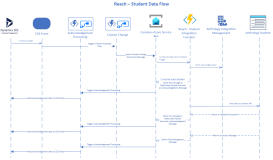Service Bus Integration
The Anthology Student - Anthology Reach integration using the Azure Service Bus integration architecture:
-
Supports bi-directional integration between both systems
-
Supports synchronous and asynchronous integration
-
Supports a non-invasive introduction of new features or integrations
-
Reduces the dependency on Anthology Student releases
Architecture
Asynchronous integration from Anthology Student to Anthology Reach:
-
Uses the common event handler (CE) to push data to the Azure Service Bus for a subscribed topic or business event.
-
Triggers a logic app or Azure Function which calls the Dataverse API to push the data back to Anthology Reach when a message is published to the Service Bus
-
Sends an acknowledgement message to the Service Bus which then triggers an Azure Function to update the data in Anthology Student
-
Can send an acknowledgement or response message if the data processing at the target involves a workflow
Synchronous integration from Anthology Student to Anthology Reach:
-
Can use an HTTP triggered Azure Function to pull data from Anthology Reach on request of data in Anthology Student
-
Can use an event handler to call an Azure Function from the event in Anthology Student
The following image shows the basic data flow from Anthology Student to Anthology Reach with updates propagated to the Dataverse API.
The following image shows the data flow from Anthology Reach to Anthology Student when a Contact is updated in Anthology Reach and the updates are propagated to the Student Profile in Anthology Student.
Anthology Student and Anthology Reach use the standard duplicate check APIs available in the applications. ![]()
Anthology Student and Anthology Reach use a Durable Azure Function for selective updates that impact only specific fields in a database record such as Student Course Status Has Changed. ![]()
Configurations in Anthology Reach are provided to configure extensions. Extensions are in the form of HTTP URLs. The URLs will be used to post any data from the Azure Function. ![]()
Message Flow
The following image shows the message flow from Anthology Student to Anthology Reach.
The following image shows the message flow from Anthology Reach to Anthology Student.