UpdateStudentStatusToGraduate (V2)
You can use the UpdateStudentStatusToGraduate activity to change the school status of a student to a Graduate (P - Permanent Out) category so that you can trigger status changes when certain conditions occur.
For example, you could change the status 'Active' to 'Graduate' when a student graduates. You can use a LookupReferenceItem activity with "Reference Item Type = School Status" and "Reference Item = <status>" to find the status within the Active category that is to be changed in the workflow.
Status categories in Anthology Student are defined in the Setup > Status Codes > Status Codes tab. To determine Graduate category status values in the database, use the following SQL query:
Select S.Category, SS.*
from SySchoolStatus SS(nolock)
JOIN SyStatus S(nolock) ON SS.SyStatuSID = S.SyStatusID
Where S.Category = 'P' Order by ss.Descrip
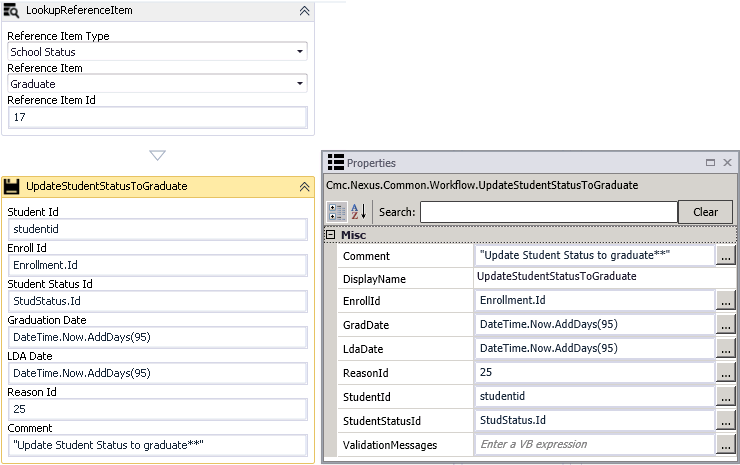
Properties
| Property | Value | Required | Notes |
|---|---|---|---|
| Comment | InArgument<String>
|
No | Specify a comment if applicable. |
| DisplayName | String
|
No | Specify a name for the activity or accept the default. |
| EnrollId | InArgument<Int32>
|
Yes | Specify the Enroll Id using a VB expression or variable. |
| GradDate | InArgument<DateTime>
|
Yes | Specify the Graduation Date using a VB expression or variable. |
| LdaDate | InArgument<DateTime>
|
Yes | Specify the Last Date of Attendance (LDA) using a VB expression or variable. |
| ReasonId | InArgument<Int32>
|
No | Specify the Reason Id using a VB expression or variable. |
| StudentId | InArgument<Int32>
|
Yes | Specify a Student Id using a VB expression or variable. |
| StudentStatusId | InArgument<Int32>
|
Yes | Specify the Student Status Id using a VB expression or variable. |
| ValidationMessages | InOutArgument
|
No | Specify a variable that can be used to capture validation messages. For more information, see Capture Validation Errors. |