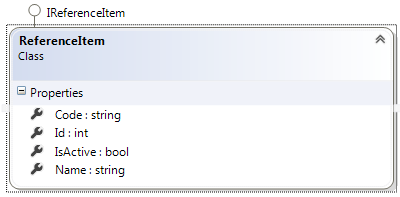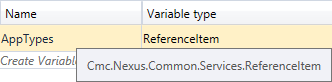LookupReferenceItem
|
|
If you are using Workflow Composer with the Web Client for Anthology Student in an HTTPS environment, the LookupReferenceItem activity will fail unless you change the bindings in the WorkflowComposer.exe.config from HTTP to HTTPS. The WorkflowComposer.exe.config file is found in the C:\\Program Files (x86)\CMC\Workflow folder. Edit the <bindings> as highlighted below:
|
The LookupReferenceItem activity can be used to retrieve a list of records from a selected Reference Item Type and allows you to select one of the records. This enables you to reference specific reference record data for use within a workflow. One common use for this is to populate the value of an attribute that is part of an entity record that will be created/updated within the workflow logic when an instance of the workflow is executed.
After you select the Reference Item Type from the drop-down list, the Reference Item drop-down list is populated with valid values for the selected Reference Item Type.
When a database contains multiple instances of the reference item type, e.g., in multiple campuses, a list of associated campus codes for each item is displayed in the Associated Campus(es) field so that the users can ensure that they are selecting the correct instance of the reference items for that workflow.
The example below shows Applicant Types as the Reference Item Type.
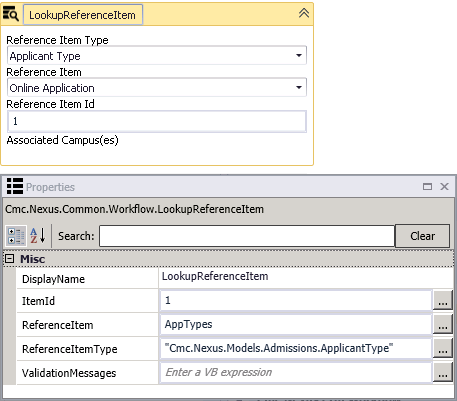
The example below shows Address Types as the Reference Item Type.
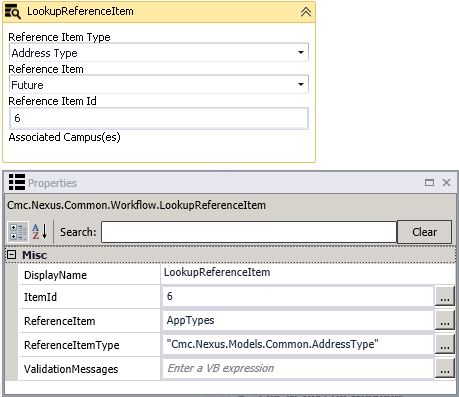
Properties
| Property | Value | Required | Notes |
|---|---|---|---|
| DisplayName | String
|
No | Specify a name for the activity or accept the default. |
| ItemId | InArgument<Int32>
|
Yes | The Item Id of the Reference Item selected to be looked up. |
| ReferenceItem | OutArgument<ReferenceItem>
|
Yes | The Reference Item returned by the lookup function. This is a variable that can be used as input for subsequent activities in the workflow. Specify the variable's name, type, and scope (and default if applicable) in the Variables pane of the Designer window. To identify the variable type, in the Variable type field of the Variables pane, select Browse for Types.... In the 'Browse and Select a .NET Type' window, navigate to Cmc.Nexus.Common.Contracts > Cmc.Nexus.Common.Services, select ReferenceItem, and click OK.
|
| ReferenceItemType | InArgument<String>
|
No | The Reference Item Type captured from an event. Select a value in the drop-down list of the activity in the Designer window. See Cmc.Nexus.Models for the mapping of entities. |
| ValidationMessages | OutArgument
|
No | Specify a variable that can be used to capture validation messages. For more information, see Capture Validation Errors. |
The properties of the ReferenceItem class are mapped to the following entities:
Code - <TableName>.CodeId - <Tablename>.<Tablename>ID example: AmApplicantTypeIDIsActive - <Tablename>.ActiveName - <Tablename>.Descrip