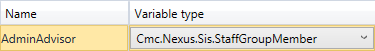LookupAdvisor (V1)
![]() This activity was migrated to a new namespace. For new workflows use LookupAdvisor (V2) in Cmc.Nexus.Common.Workflow.
This activity was migrated to a new namespace. For new workflows use LookupAdvisor (V2) in Cmc.Nexus.Common.Workflow.
The LookupAdvisor (V1) activity looks up staff members that are flagged as an advisor in Anthology Student. The returned StaffGroupMember entity (see mapping table Cmc.Nexus.Sis) can be filtered by Staff Group, Campus, and Module Type (Academic = AD, Admissions = AM, etc.). The AssignStudentAdvisor (V1) activity can be used to assign the returned StaffGroupMember entity to a student.
If your institution assigns advisors as AD Advisor, an FA Advisor, a CS Advisor, etc. when a student enrolls, use the LookupStudentAdvisors (V1) activity instead of the LookupAdvisor (V1) activity.
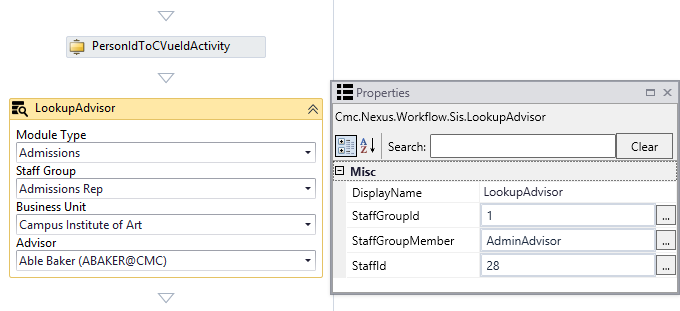
Properties