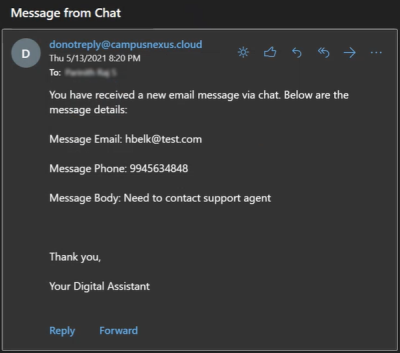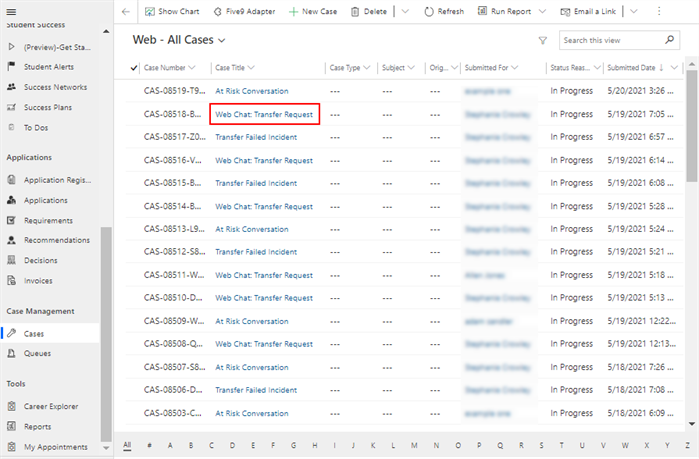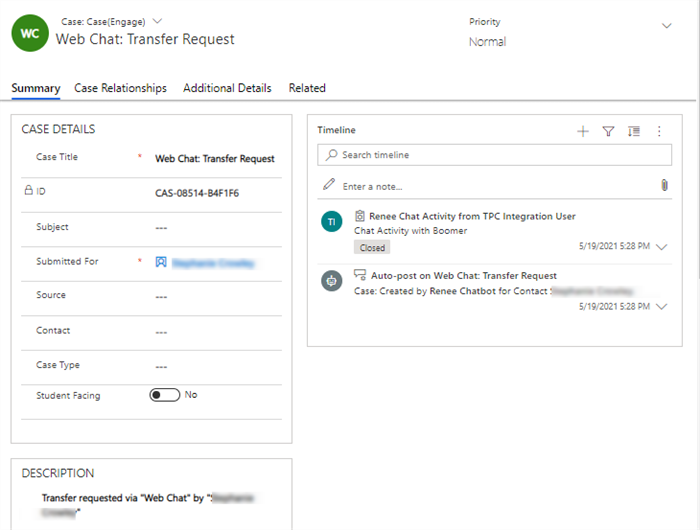The topic "Web Chat Transfer to an Agent" is not available in Version 1.0.0
Web Chat Transfer to an Agent
While conversing with the Digital Assistant in a web chat session, a student can request to speak with a human instead of a bot.
For institutions that use Anthology Reach:
-
When a chat user requests a transfer to an agent, the Digital Assistant will respond that the chat transcript will be forwarded to an agent.
-
An incident will be created in Anthology Reach. The case title will be "Web Chat: Transfer Request".

For institutions that do not use Anthology Reach:
The Digital Assistant currently does not support transfers to an agent, but, as shown in the conversation flow below, the chat user can:
-
Provide a phone number and request a call from an agent.
-
Provide an email address and send a message from within the chat window. The message will be sent to the Chat Email address configured in the Customer Administration Portal (see Configure Tenant).
Web Chat Conversation Flow
During a chat session, a student requests a "human".
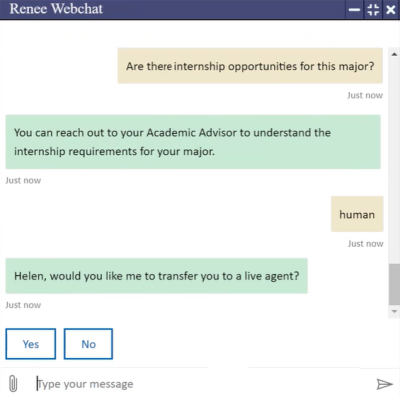
-
For institutions that use Anthology Reach, the bot initiates a direct transfer of the student to an agent.
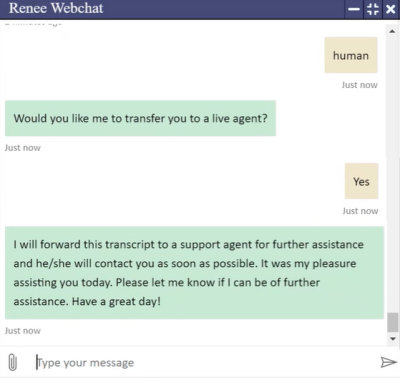
-
For institutions that do not use Anthology Reach, the bot prompts the student for a phone number.
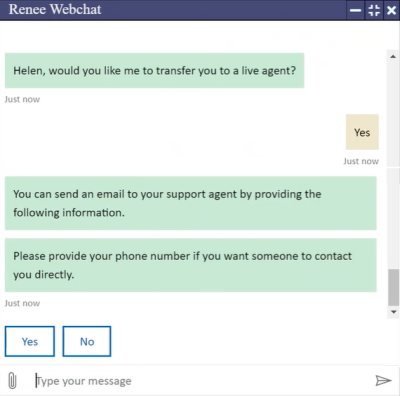
If the student does not provide a phone number, the bot prompts the student to enter an email message.
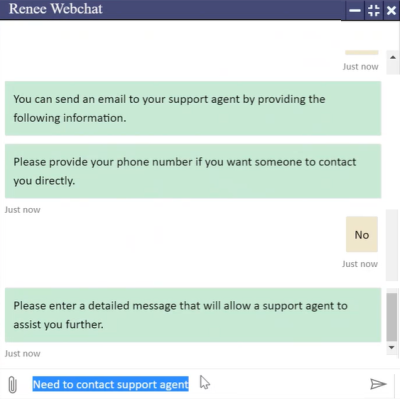
The bot echoes the message details and prompts the student to confirm.
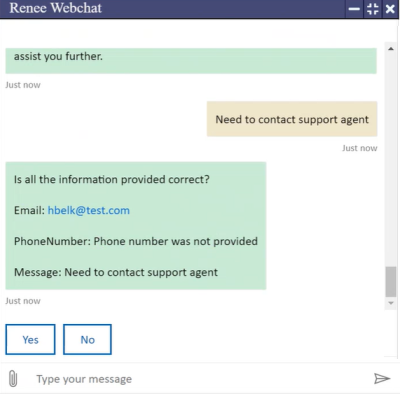
If the student selects No, the bot returns to the prompt for the phone number.
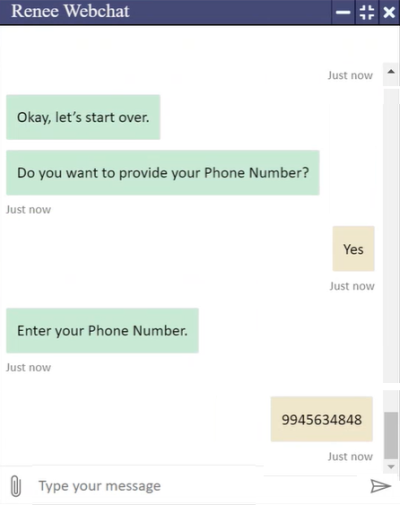
The bot echoes the information received, prompts the user to confirm, and then proceeds to send the message to the configured Chat Email address.
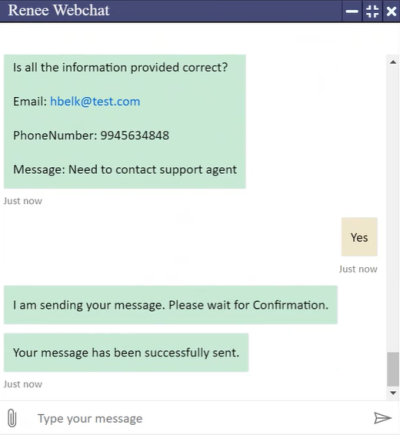
The email received at the Chat Email address is shown below.
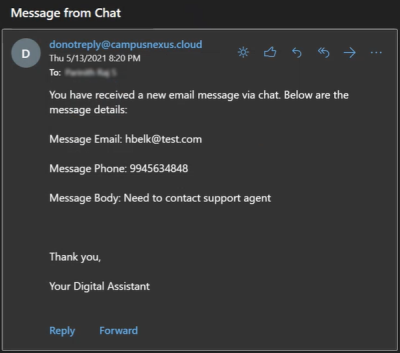
While conversing with the Digital Assistant in a web chat session, a student can request to speak with a human instead of a bot.
For institutions that use Anthology Reach:
-
When a chat user requests a transfer to an agent, the Digital Assistant will respond that the chat transcript will be forwarded to an agent.
-
An incident will be created in Anthology Reach. The case title will be "Web Chat: Transfer Request".

For institutions that do not use Anthology Reach:
The Digital Assistant currently does not support transfers to an agent, but, as shown in the conversation flow below, the chat user can:
-
Provide a phone number and request a call from an agent.
-
Provide an email address and send a message from within the chat window. The message will be sent to the Chat Email address configured in the Internal Administration Portal (see Add Tenant in Internal Administration Portal).
Web Chat Conversation Flow
During a chat session, a student requests a "human".
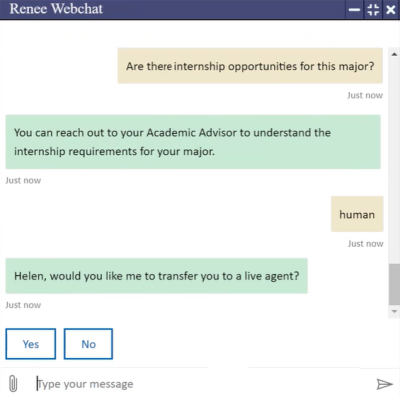
-
For institutions that use Anthology Reach, the bot initiates a direct transfer of the student to an agent.
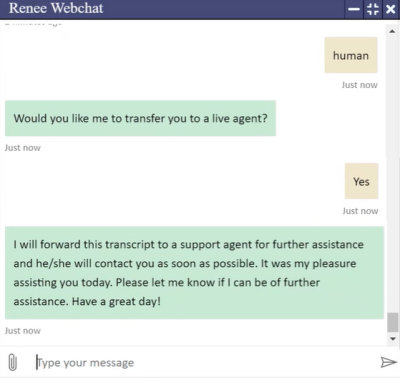
-
For institutions that do not use Anthology Reach, the bot prompts the student for a phone number.
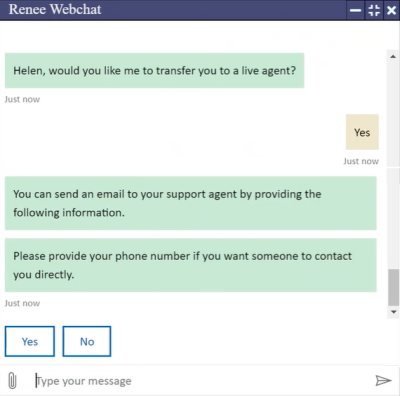
If the student does not provide a phone number, the bot prompts the student to enter an email message.
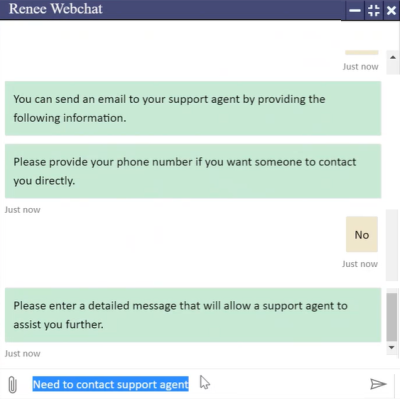
The bot echoes the message details and prompts the student to confirm.
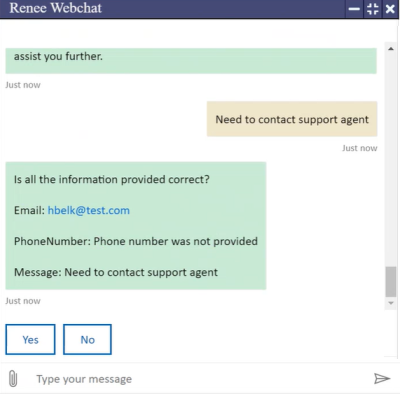
If the student selects No, the bot returns to the prompt for the phone number.
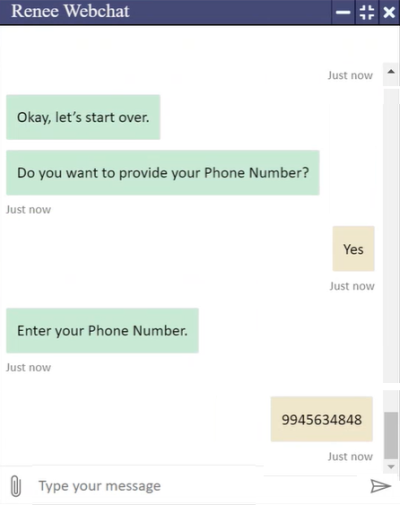
The bot echoes the information received, prompts the user to confirm, and then proceeds to send the message to the configured Chat Email address.
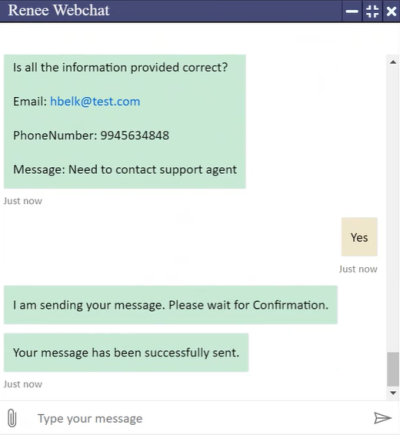
The email received at the Chat Email address is shown below.