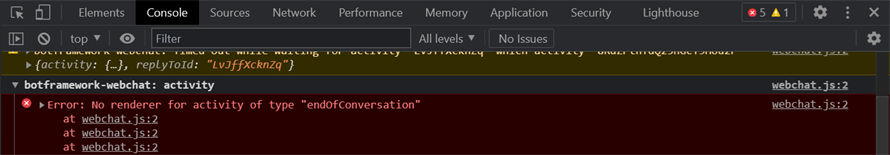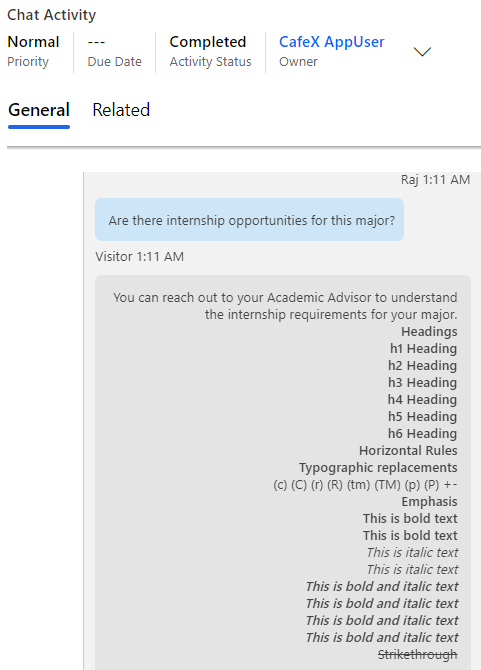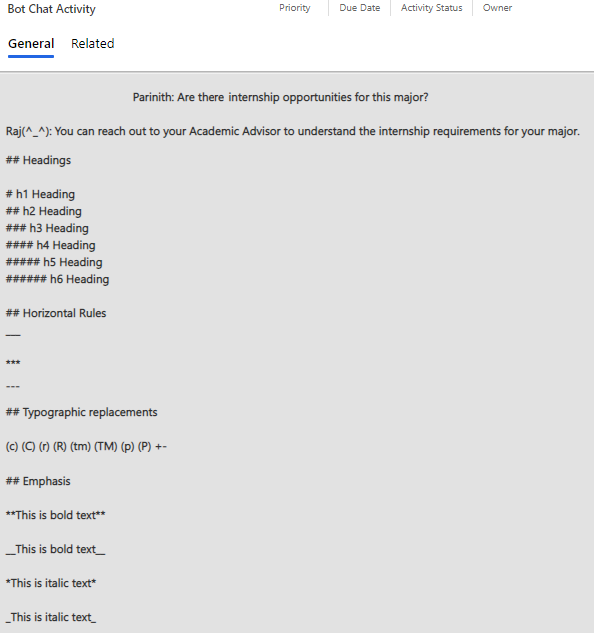Known Limitations
The following are known limitations in Digital Assistant version 1.1.0 that will be addressed in a future version.
Initial message treated as "First Name" response
For unauthenticated chats, when a visitor sends a message to the Digital Assistant before the "First Name" prompt appears, the Digital Assistant considers the visitor's message as the response for the "First Name" prompt.
This occurs only in a very short time window when the visitor's message reaches the Digital Assistant at the exact time when the bot is fetching the visitor context and completing the return message. It is a limitation due to the asynchronous behavior and delay in communication between multiple systems (bot and channel and/or Live Assist).
No renderer for activity of type "endOfConversation"
Every time a web chat window is closed, the Console tab in the browser developer tools (F12) displays: Error: No renderer for activity of type "endOfConversation". ![]()
The cause for this error is that endOfConversation is not supported by web chat. However, since the Digital Assistant uses Direct Line Channel to achieve endOfConversation, all functionality related to endOfConversation works fine.
Markdown for Lists in Live Assist
In Live Assist, the standard Markdown syntax for unordered and ordered lists needs to be adjusted to achieve the expected formatting. For more information, see List Formatting in Live Assist.
Markdown syntax visible in chat transcripts
Currently, chat transcripts for both Web Chat and Live Assist show the Markdown syntax used when formatting answers in the Bot Question Responses Entity, i.e., the Markdown is not resolved and applied to the text.
![]() Live Assist transcript with Markdown
Live Assist transcript with Markdown
![]() Web chat transcript with Markdown
Web chat transcript with Markdown
Can institutions create their own questions?
Not at this time. As the Digital Assistant interacts with more students, questions will be added to its central intelligence. Once we make more questions available, institutions can add their specific answers. In the future, we will be extending the Digital Assistant’s capabilities to interact with other data systems and adding new skills that the Digital Assistant will understand.
Time zone offset in chat transcripts
After a user interacts with the Digital Assistant, the chat transcript stored on the Contact record in Anthology Reach reflects the time zone configuration in Anthology Reach. However, the time stamps on the Chat Transcript Summary are always displayed in UTC time zone. This is Live Assist functionality and currently cannot be adjusted. For more information, see the troubleshooting topic Time Zone Configuration.
No cases created during 10-minute period after all agents logged out
Once all agents have logged out for the day, if a user requests to be transferred to an agent during a chat session within the 10 minutes that all agents have been logged out, a message of “There are currently no agents available to chat. Please try again soon.” is being received and no case is created.
Once 10 minutes have passed since all agents have been logged out, and a user requests to be transferred to an agent, the message "There is no agent available to chat with you at this time. However, I will forward this transcript to a support agent for further assistance and he/she will contact you as soon as possible." is received and a case is created.
This is current Live Assist functionality. This issue will be addressed in a future release.
When all agents are occupied
When all agents are occupied with their ‘Max No. of live chats’ and when a student escalates a chat or asks for live agent, the student will face the following behavior,
-
Student request will not be timed out after 30 seconds or at any interval of time.
-
Student will not be routed back to the Digital Assistant.
-
‘Transfer Failed Incident’ will not be created for this session.
-
Student will be continuously receiving the Live Assist prompt message “All agents are currently assisting others.” for every 2 minutes.
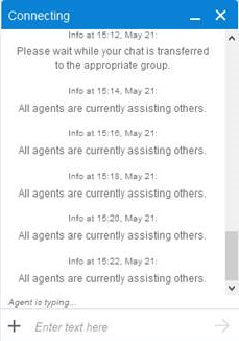
Intermittent issues
There are some intermittent issues that a user may experience with the Live Assist such as:
-
The Digital Assistant responds with “Sorry, it looks like something went wrong.”
-
The Digital Assistant returns multiple responses for a single question from a student.
-
The Digital Assistant becomes unresponsive or sends the responses like "I'm sorry for the delay. I'll be right with you." or "Thank you for waiting. I'll be with you in just a moment." or "I'll be right with you.".
The following are known limitations in Digital Assistant version 1.0 that will be addressed in a future version.
Can institutions create their own questions?
Not at this time. As Renee interacts with more students, questions will be added to its central intelligence. Once we make more questions available, institutions can add their specific answers. In the future, we will be extending Renee’s capabilities to interact with other data systems and adding new skills that Renee will understand.
Is Anthology Reach required to get Renee?
At this time yes; however, Renee was built to work with Microsoft Dynamics 365 + Higher Ed Accelerator, so there is nothing specific that couples Renee to Anthology Reach. For this first release, we are taking advantage of several components that ship with Anthology Reach including Case Management, CafeX Chat Channel, and the Constituent Portal.
Can we change the name "Renee"?
When chatting with the Digital Assistant, the chat window displays the name of the bot configured in the customer's environment. Out of the box, the bot is named "Renee". When a user first enters a chat session, the response first seen is, “You are now chatting with Renee”. Once connected, Renee responds with her initial greeting to introduce herself and how she can assist the user.
In the FAQs, we have provided the question “What is your name?” to allow institutions to change the name of Renee. In addition, when a bot is added to a customers environment, the bot name can be specified to align with the FAQ response for “What is your name?”.
A final step to ensure that the bot responds and displays the correct name when chatting with a user is to enhance the initial greeting so it also includes the bot name used by the institution. This final step will be addressed in a future release.
Time zone offset in chat transcripts
After a user interacts with Renee, the chat transcript stored on the Contact record in Anthology Reach is not using the proper UTC time zone offset. The chat start and end time are in UTC and not in the time zone for the browser. This will be addressed in a future release.
Multiple cases for the same chat session
Multiple cases are being opened for the same chat session if the question is flagged to open a case. The Chat Activity is attached to the final case that is opened for the chat session. A single case should be created on behalf of a contact for a single chat session with the ‘Chat Activity’ tied to the case. This will be addressed in a future release.
No cases created during 10-minute period after all agents logged out
Once all agents have logged out for the day, if a user requests to be transferred to an agent during a chat session within the 10 minutes that all agents have been logged out, a message of “There are currently no agents available to chat. Please try again soon.” is being received and no case is created.
Once 10 minutes have passed since all agents have been logged out, and a user requests to be transferred to an agent, the message "There is no agent available to chat with you at this time. However, I will forward this transcript to a support agent for further assistance and he/she will contact you as soon as possible." is received and a case is created.
This is current Live Assist functionality. This issue will be addressed in a future release.
When all agents are occupied
When all agents are occupied with their ‘Max No. of live chats’ and when a Student escalates a chat or asks for live agent, the Student will face the following behavior,
-
Student request will not be timed out after 30 seconds or at any interval of time.
-
Student will not be routed back to the Digital Assistant.
-
‘Transfer Failed Incident’ will not be created for this session.
-
Student will be continuously receiving the Live Assist prompt message “All agents are currently assisting others.” for every 2 minutes.
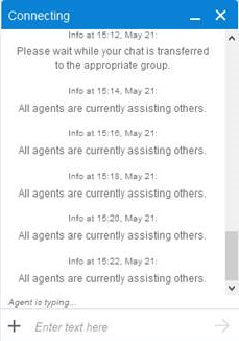
Intermittent issues
There are some intermittent issues that a user may experience with Renee such as:
-
Renee responds with “Sorry, it looks like something went wrong.”
-
Renee returns multiple responses for a single question from a student.
-
Renee becomes unresponsive (or) Renee sends the responses like "I'm sorry for the delay. I'll be right with you." or "Thank you for waiting. I'll be with you in just a moment." or "I'll be right with you.".