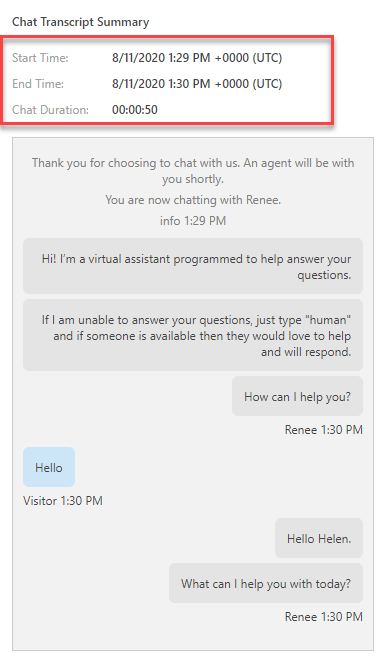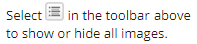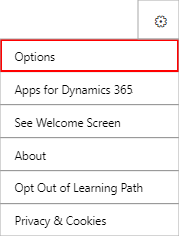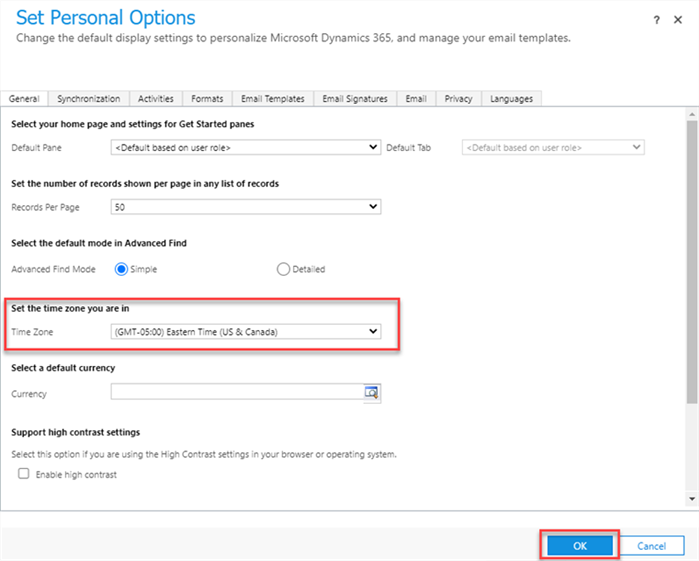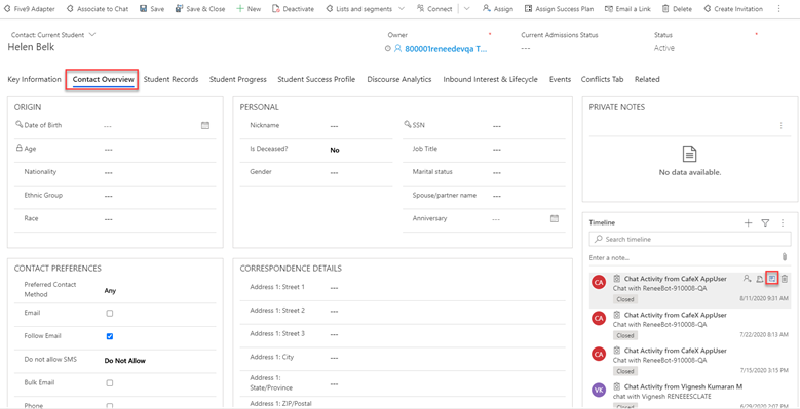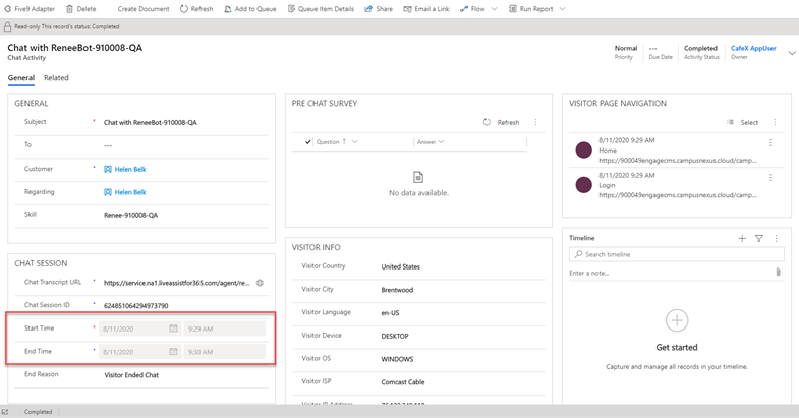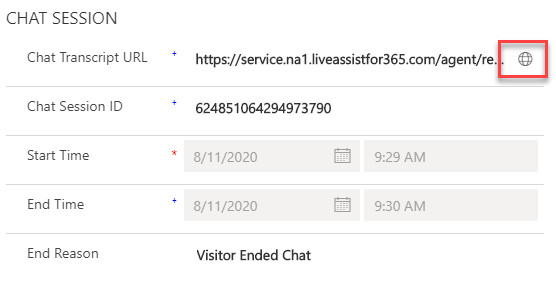The topic "Time Zone Configuration" is not available in Version 1.0.0
Time Zone Configuration
Depending on the user's location and the location of the Anthology Reach server, after a user interacts with Renee, the chat transcript stored on the Contact record in Anthology Reach may not be using the proper UTC time zone offset. The chat start and end times can be in UTC and not in the time zone for the user's browser.
Resolution
Adjust the time zone configuration in Anthology Reach as follows:
Result
The example below shows the chat window for a chat user within the portal.
- The user started the chat at 9:29 AM.
- The chat bot responded at 9:30.
- The chat ended at 9:31 AM.
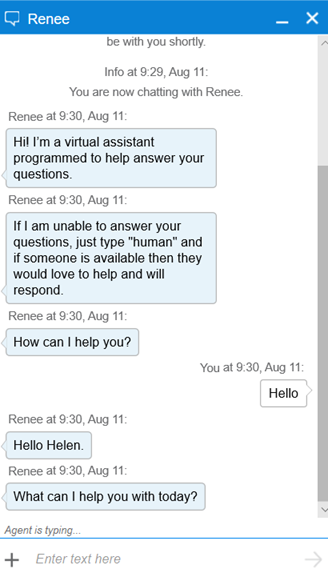
Anthology Reach captures the following time stamps for the chat:
-
The entry for the Chat Activity can be viewed on the Contact record's Timeline. Notice the Timeline shows 9:31 AM which is the time the chat ended.

-
The Chat Activity Details including the Chat Transcript can be viewed by selecting the link on the Timeline. Notice the details of the Chat Session show the start time at 9:29 AM and end time at 9:30 AM.

However, when viewing the Chat Transcript, you will notice the Chat Transcript Summary for the example above is displayed in UTC time zone. This is Live Assist functionality and currently cannot be adjusted. ![]()
The time stamps in the Chat Transcript Summary will always reflect the UTC time zone.