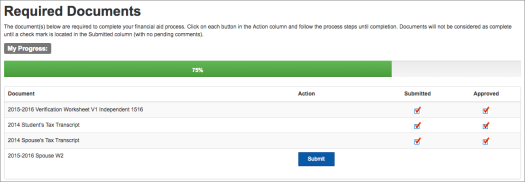Required Documents List
The Required Documents List (RDL) is a list of document items that the student must submit to complete the verification process. These items are populated for the student automatically according to the rules configured by an administrator in the ISIR Verification Document Requirements. However, a staff user with the required permission can also add a document item to the student RDL according to individual needs or circumstances.
Add Required Documents to the Student RDL
There may be situations where you must add required documents to the list of documents required to be provided by the student. Adding a document to the RDL generates a required document that the student must provide when performing student verification.
To add required documents to the student's RDL:
-
Search for a student using the methods in Find a Student.
-
Expand the Number of ISIR Required Documents section.
-
In the student RDL, select the Add Required Document button.
-
From the Required Document list, select the required document you want to add to the student's RDL.

-
Enter a reason for adding the required document in the Reason field.
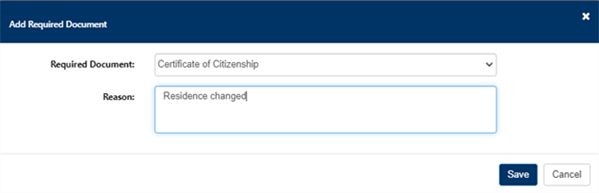
-
The new document is added to the RDL and the student receives an email informing them of the new documents they must provide.
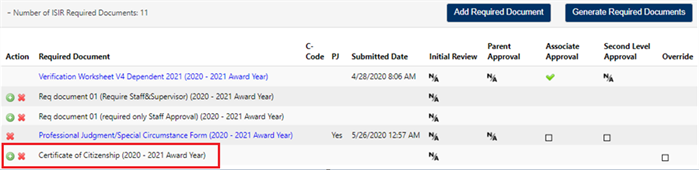
You may manually upload the student's document by selecting the
 icon or remove the document from the RDL by selecting the
icon or remove the document from the RDL by selecting the  icon.
icon. When uploading a student document, you are required to provide the Document Type and a file path to the student's document.
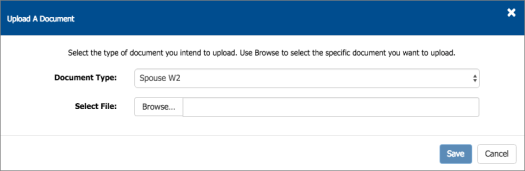
If you have not uploaded a document on behalf of the student, the new document is added and displayed in the student's RDL in the Student Verification Portal, and their progress is updated to reflect the newly added required document.
When the document is added to the student's RDL, the student receives an email informing them that they must provide additional document(s).