Viewing the Tracking Id for a Flow
This topic provides the instruction to find the Tracking Id of a cloud flow which can be used in KQL queries in Azure Application Insight to analyze the data.
For example scenarios where the Tracking Id is used in KQL queries, see Import Best Practices.
Steps to View the Tracking Id for a Flow
-
Navigate to https://make.powerapps.com/.
-
Select the required Reach environment and open the default solution by selecting Solutions on the left side of the page.
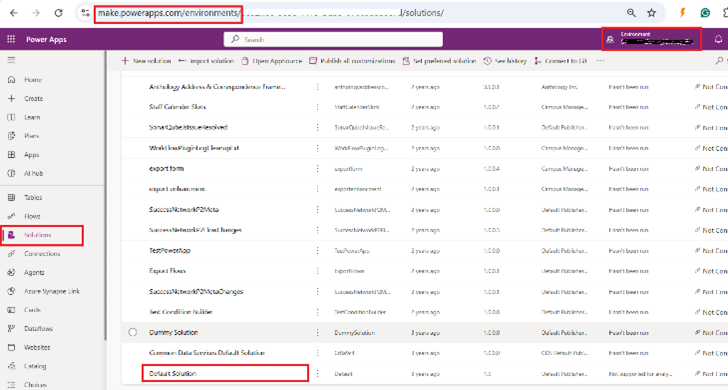
-
Search for Cloud Flows using search bar on the left side of the page and select Cloud Flows.
-
All the cloud flows are displayed in a view.
-
Find your import flow (based on the template) and click on it to open.
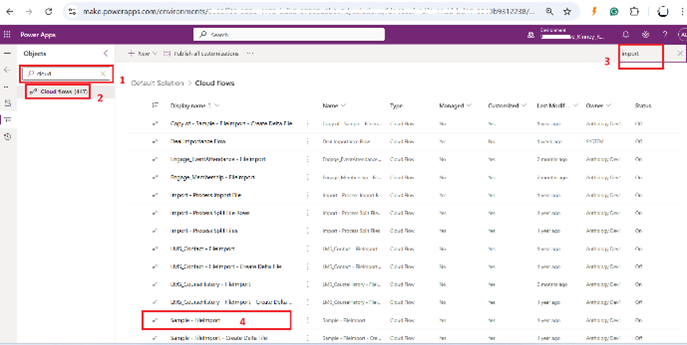
-
-
After opening the flow find the recent runs and open the recent run to find the Tracking Id.
-
Open the latest flow run.
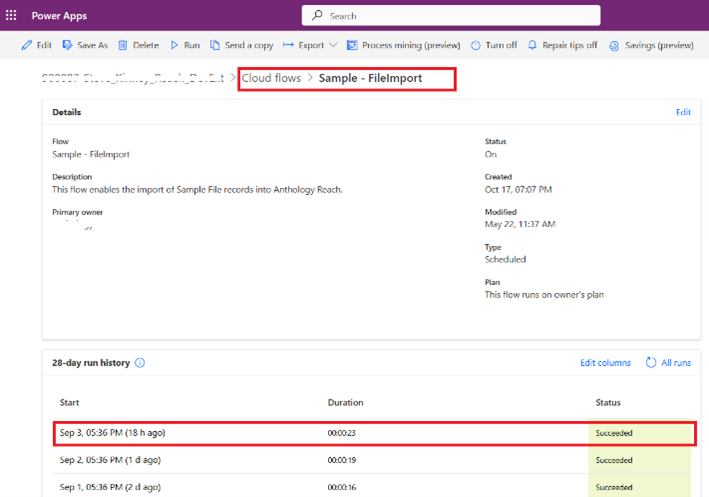
-
Navigate to the step Call Template Processing Flow and click on it to open.
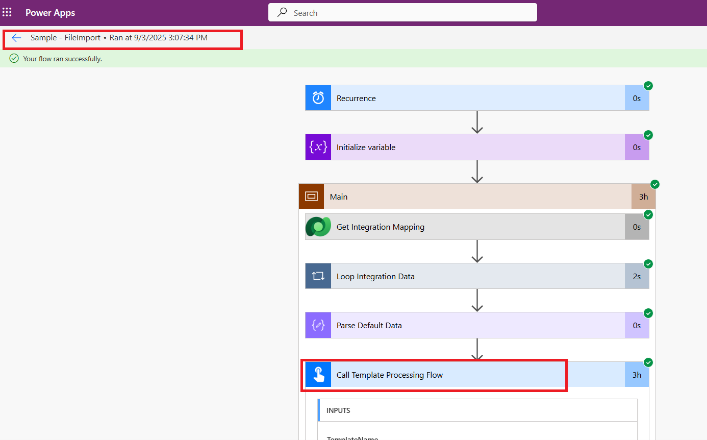
-
Find the section called “Headers” and find the “x-ms-correlation-id” and copy the value next to it (Make sure you copy the full value).
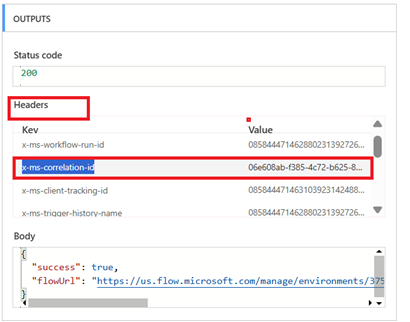
-
-
The copied value is the Tracking Id which needs to be used in the KQL query to determine the optimal value for Row Batch Size, Batch Size, Max Degree of Parallelism. For more information, see Import Best Practices