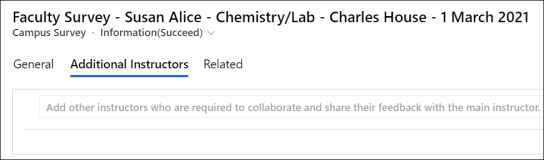Ability to Collaborate on Campus Surveys
The campus survey feature includes a framework in which other instructors (contacts of type Faculty) can also be added in campus survey forms as co-instructors. This will enable the main instructor to collaborate with the added instructors to provide collective feedback.
While only the main instructor can finally submit the feedback, the added instructors can only provide and save their feedback. This feature enables main instructors to solicit feedback from colleagues, and simultaneously retain privileges to modify all feedback and then submit the campus survey record.
Steps to Add Additional Instructors to a Campus Survey
-
In the Additional Instructors tab of a campus survey record, add instructors who need to provide their feedback.
Only those instructors associated with the selected course section can be added.
-
Save the campus survey record.
The added instructors can also be viewed in the Contacts tab.
Note: The Sample - Campus Survey - Send Email to Other Instructors flow triggers the process to send an email notification to additional instructors when they are added to a campus survey.
To customize text of the outgoing email in the above scenarios, instead of modifying the flow, it's recommended to edit a copy of the flow. This will enable administrators to switch back to the default flow if logic is accidentally changed in the copied flow. For more information about copying the flow, see Copying a Flow.