Copying a Flow
Copying a flow is a 2-step process:
-
In a new flow, create a new step
-
Copy the remaining steps of the existing flow.
-
Create a new flow with the first step that’s identical to the flow you want to copy.
-
In the step, copy all details from the original flow.
Example, if the first step of the flow is HTTP Webhook
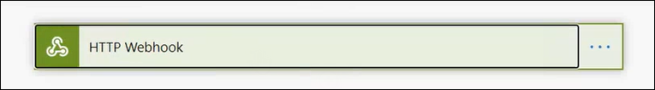
In the new flow, create the same step, and then copy details into the step from the original flow.
-
In the original flow, click
 at the step name and then select Copy to my clipboard (Preview).
at the step name and then select Copy to my clipboard (Preview). -
In the new flow, select
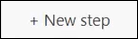 , and then select My clipboard:
, and then select My clipboard: -
Select the listed step.
-
Similarly, copy other steps and then save the flow.
Steps copied into the clipboard will be listed with the most recently copied step right at the top as indicated in the above image.
