UpdateStudentStatusToEnrolled (V2)
You can use the UpdateStudentStatusToEnrolled activity to change the school status of a student to an Enrolled (E) category so that you can trigger status changes when certain conditions occur.
For example, you could change the status 'Application Received' or 'Pending Applicant' to 'Enrolled' when specific events occur. You can use a LookupReferenceItem activity with "Reference Item Type = School Status" and "Reference Item = <status>" to find the status within the Enrolled category that is to be changed in the workflow.
Status categories in Anthology Student are defined in the Setup > Status Codes > Status Codes tab. To determine Enrolled category status values in the database, use the following SQL query:
Select S.Category, SS.*
from SySchoolStatus SS(nolock)
JOIN SyStatus S(nolock) ON SS.SyStatuSID = S.SyStatusID
Where S.Category = 'E' Order by ss.Descrip
Note: You can update a student's status to NDS Enrolled Status (SyStatus.Category = 'X') using the Activities and Contracts package for Anthology Student 21.0.
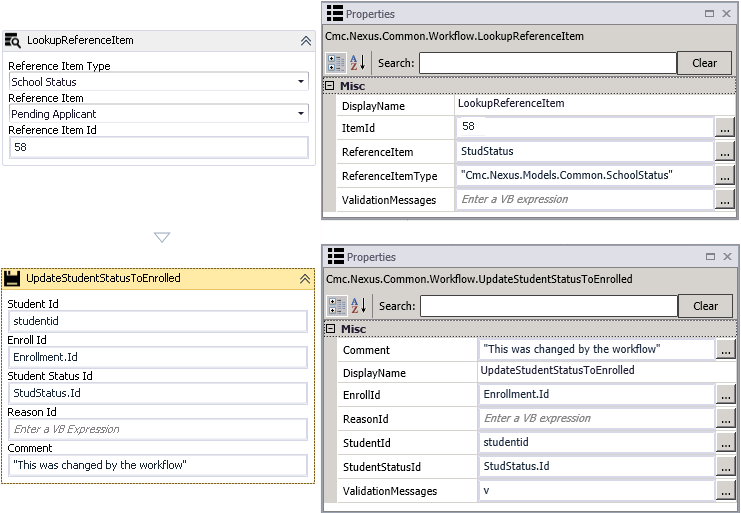
Properties
| Property | Value | Required | Notes |
|---|---|---|---|
| Comment | InArgument<String>
|
No | Specify a comment if applicable. |
| DisplayName | String
|
No | Specify a name for the activity or accept the default. |
| EnrollId | InArgument<Int32>
|
Yes | Specify the Enroll Id using a VB expression or variable. |
| ReasonId | InArgument<Int32>
|
No | Specify the Reason Id using a VB expression or variable. |
| StudentId | InArgument<Int32>
|
Yes | Specify a Student Id using a VB expression or variable. |
| StudentStatusId | InArgument<Int32>
|
Yes | Specify the Student Status Id using a VB expression or variable. |
| ValidationMessages | InOutArgument
|
No | Specify a variable that can be used to capture validation messages. For more information, see Capture Validation Errors. |