Save and Publish Workflows
The Workflow application enables you to save a local copy of a workflow and publish it when it is ready to be run by the workflow engine.
The option to save to the local file system is intended to be used during the design phase and for file sharing purposes. Workflows that are stored locally are not used by the workflow engine.
To save a workflow locally, click Save or Save As... on the Home tab of the Designer.
Workflows that are ready to be run by the workflow engine must be published. Published workflows are stored in the database. During publishing, you have the option to enable the workflow. The workflow engine runs only workflows that are published and enabled. Multiple versions of a workflow can be saved to the database. If another workflow with same Entity.Event and Name is found, the publishing process increments the workflow version. Only one version of a particular workflow can be enabled at a time.
-
Open a workflow definition in Workflow Composer. See View, Enable, and Delete Workflows.
-
On the Home tab, click Publish. The "Publish New Workflow Definition Version" window is displayed.
The Name, Entity, Event, and Execution Event Phase fields are automatically populated based on the information that was gathered when the workflow definition was created. For more information about Event Phases, see Create Workflows with Event Phase.
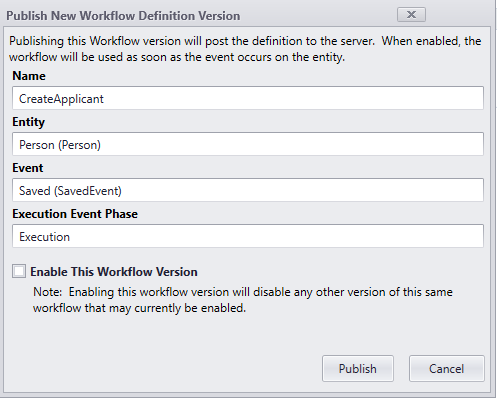
-
If you want the workflow to be run as soon as the event occurs on the entity, select Enable This Workflow Version, otherwise leave the check box cleared.
Enabling the workflow disables any other version of the same workflow that may be currently enabled.
-
Click Publish.