Integrate Student Status History Records
The following flows enable the integration of student status history records from Anthology Student to Anthology Reach:
-
CNS-CNE Student School Status History – Student Status History_Pull Based (Engage) – By default, this flow is set to run every 15 minutes, and “pulls” student status history records in batches of 100.
-
CNS-CNE Student School Status History – Student Status History_Create (Engage) – This flow is called from the above flow and creates student status history records in Anthology Reach.
Student status history records log changes to the value of the Student Status field of an enrollment. For example, its value can change in the following sequence: Inquiry, Cleared to Register, Application Complete, Currently Attending, and so on.
Integrate Student Status History Records
-
Import enrollment and student status history records from Anthology Student to Anthology Reach.
The following steps describe how records created later in Anthology Student will be automatically integrated into Anthology Reach.
-
From the StudentSchoolStatusHistory database table, copy the greatest value from the Id parameter into the Student Status History SIS Last Integration Id field on the Default Configuration page. This value must be copied from the last student status history record imported in step 1. When flows in the next step are enabled, the integration of student status history records will begin with the Id that’s subsequent to the value set in the field.
-
Student status history records will be integrated at 15-minute intervals on the next run of the following flows:
-
CNS-CNE Student School Status History – Student Status History_Pull Based (Engage)
-
CNS-CNE Student School Status History – Student Status History_Create (Engage)
-
When the integration cycle ends, the Student Status History SIS Last Integration Id field will be automatically updated with the value of the last integrated record. The next run of the integration will begin with the Id that’s subsequent to the value set in the field.
Notes:
-
In the flow CNS-CNE Student School Status History – Student Status History_Pull Based (Engage), records will be “pulled” in batches of 100 until the record count in the source system is less than 10, after which records will not be “pulled” in the current cycle.
“Pulling” will resume on the next run of the flow after 15 minutes to integrate the remaining records and any new records created during the interval.
-
The integration of specific records will be skipped if errors are encountered. In such a scenario, the value in the field Student Status History SIS Last Integration Id will be set to the last record that was successfully integrated.
Example
When integrating records 1 – 300, errors occurred in records 15, 35 and 168. This will cause the Id value of record 14 to be stored in the field Student Status History SIS Last Integration Id.
-
Integration cycle 1
Two batches of records from 1- 100 and 101 - 200 are integrated.
-
Integration cycle 2
Although the integration will begin with record 15 because its subsequent to the Id value of record 14, the system will validate that other records (excluding 15, 35 and 168) are already available, and will skip their integration.
Thus, the first batch of 100 records will comprise records 15, 35 and 168 and 201-297, which add up to 100 records.
To complete the integration, records 298-300 will also be integrated in the next cycle.
-
-
The default batch size of 100 records can be changed in the following step in the CNS-CNE Student School Status History – Student Status History_Pull Based (Engage) flow:
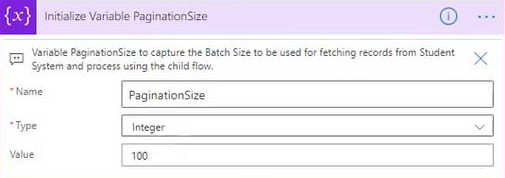
-
The field Student Status History SIS Last Integration Id will be updated automatically. Hence its recommended not to manually change its value, except when it must be set before enabling the flows.
-
Integrated student status history records will be displayed in reverse chronological order (default) in the contact (Student Progress > Enrollments > Student Status History tab).
-
Integration errors will be logged in the Additional Details field in the integration log record that’s created for every run of the flow CNS-CNE Student School Status History – Student Status History_Pull Based (Engage).