API Authentication Method
Anthology authenticates the custom payment gateway APIs by providing the authentication token. We use Client ID, Client Secret, Token URL, and Resource URL to generate the token. We added 4 keys in the syRegistry table for this purpose with empty values by default. These keys should be updated with valid values.
The key names are CustomPaymentProviderClientId, CustomPaymentProviderClientSecret, CustomPaymentProviderOAuthTokenUrl, and CustomPaymentProviderResourceUrl
(When a client registers its application with the authorization server, the authorization server will generate a unique Client ID and a Client Secret for that application. These credentials are typically provided by the OAuth provider (authorization server) as part of the registration process.)
CustomPaymentProviderClientId – This value will be added in the request header for “client_Id”.
CustomPaymentProviderClientSecret - This value will be added in the request header for “client_Secret”.
CustomPaymentProviderResourceUrl - This value will be added in the request header for “resource”.
CustomPaymentProviderOAuthTokenUrl – This is the endpoint that Anthology will call to generate the token.
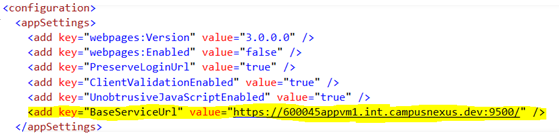
Example: Add a valid RegValue for all keys:
UPDATE syRegistry SET RegValue='xxxxxx' WHERE RegKey='CustomPaymentProviderClientId'
UPDATE syRegistry SET RegValue='xxxxxx' WHERE RegKey='CustomPaymentProviderClientSecret'
UPDATE syRegistry SET RegValue='xxxxxx' WHERE RegKey='CustomPaymentProviderOAuthTokenUrl'
UPDATE syRegistry SET RegValue='xxxxxx' WHERE RegKey='CustomPaymentProviderResourceUrl'
Continue with Payment Info.