Payment Info
Add New Credit Card
Select the student > Student Accounts > Payment Information tile.
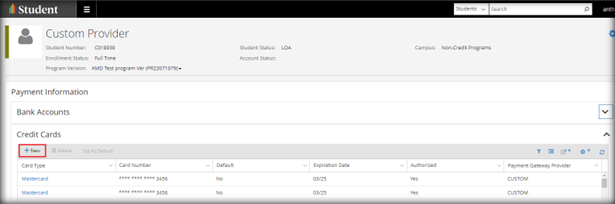
The New button in this UI will redirect to the specified custom payment provider Funding Page URL that is configured under Configuration > Student Accounts > Electronic Processors > Credit Card Payment Gateway Providers.
The userid, studentid, and returnurl will be passed as query strings. The passed URLs have been encoded.
Sample URL:
https://[custompaymentproviderurl]?studentid=59655&userid=123&returnurl=http://siswebclienturl/#/students/59655/paymentInformation
Save data to the SaCC table once the credit card has been successfully added to the payment provider.
Below is the sample URL and payload to save a new credit card using the StudentCreditCard command API:
https://[siswebclienturl]/api/commands/StudentAccounts/StudentCreditCard/SaveNew
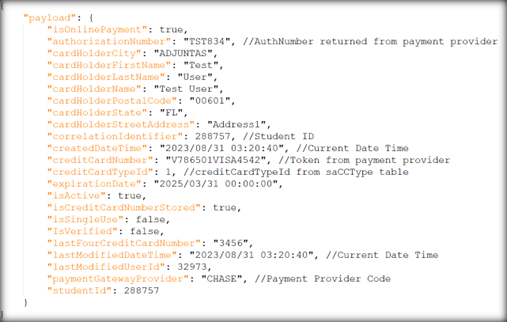
Using the following OData URL, the CreditCardTypeId can be fetched from the SaCCType table based on code.
https://[siswebclienturl]/ds/campusnexus/CreditCardTypes?$filter=Code eq 'V'
The sample credit card type codes are listed below.
| Credit Card Type | Code |
|---|---|
| Visa | V |
| MasterCard | M |
| Discover | D |
| Amex | A |
| American Express | A |
| Diner's Club | I |
| JCB | J |
| PayPath | P |
| Other | O |
If card is added successfully, redirect to the returnurl provided in the above query string with AddCard=true
Example:
http://[siswebclienturl]/#/students/59655/paymentInformation?AddCard=true
If any error, then pass the error message in query string as below.
http://[siswebclienturl]/#/students/59655/paymentInformation?errormsg=error
Cancel URL.
http://[siswebclienturl]/#/students/59655/paymentInformation
Add New Bank Account
Select the student > Student Accounts > Payment Information tile.
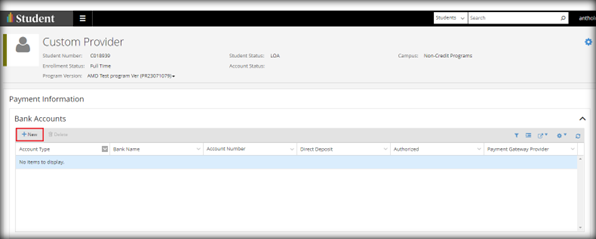
The New button in this UI will redirect to the specified custom payment provider Funding Page URL that is configured under Configuration > Student Accounts > Electronic Processors > ACH Payment Gateway Providers. The userid, studentid, and return URL will be passed as query strings. The passed URLs have been encoded.
Sample URL:
https://[custompaymentproviderurl]?studentid=59655&userid=123&returnurl=http://siswebclienturl/#/students/59655/paymentInformation
Save data to the SaStudentBankAccount table once the bank account has been successfully added to the payment provider.
Below is a sample URL and payload to save a bank account using the StudentBankAccount command API.
https://[siswebclienturl]/api/commands/StudentAccounts/StudentBankAccount/SaveNew
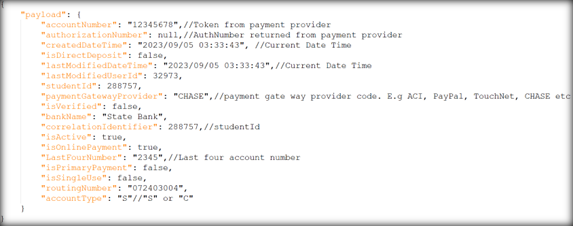
The valid values for the account type will be one of codes from the list below.
| Account Type Name | Code |
|---|---|
| Savings | S |
| Personal Savings | S |
| Business Savings | S |
| Checking | C |
| Personal checking | C |
| Business checking | C |
If Bank Account is added successfully, redirect to the URL passed in query string with:
http://siswebclienturl/#/students/49633/paymentInformation?AddAccount=true
If any error occurs, pass the error message in query string
http://siswebclienturl/#/students/59655/paymentInformation?errormsg=error
Cancel URL:
http://siswebclienturl/#/students/59655/paymentInformation
Use the command below to read any previously saved bank accounts.
Example:
http://siswebclienturl/api/commands/StudentAccounts/StudentBankAccount/Get
{
"payload": {
"id": "4"
}
}
The decrypted bank account number will be included in the results with other details.
Continue with Ledger Card.