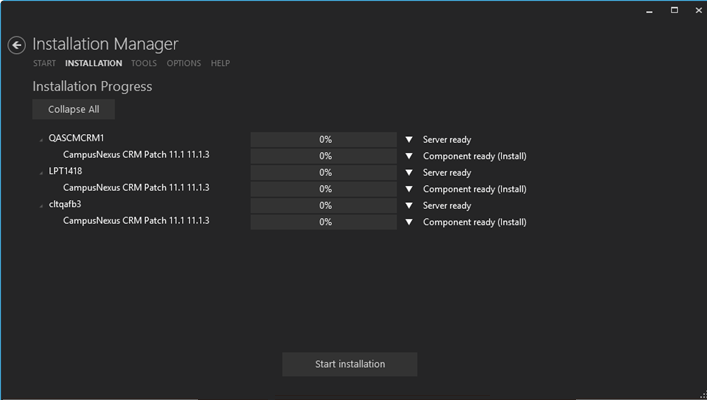CampusNexus CRM Patch installation requires multiple setup configurations depending upon the SQL instance, role of the server, and business needs. All of this information is reviewed from the Review Configuration screen.
Review the Configuration and Start Installation
-
Once the Configure Patch screen has been populated, click Review Configuration to see all of the information in one screen.

-
Click Start Installation and review the installation process for each machine.
-
To verify or troubleshoot the installation, click
 next to a progress bar to access installation logs and other tools (see Installation).
next to a progress bar to access installation logs and other tools (see Installation).The log files are stored in the following location:
C:\Program Files\Common Files\Talisma Shared\SetupLog