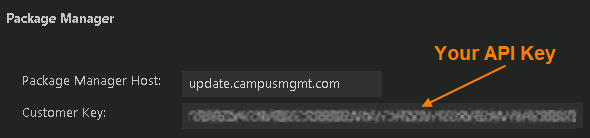Installing CampusNexus CRM components using Installation Manager consists of ensuring that the SQL instances are properly created and creating relationships between the servers and databases.
CampusNexus CRM can be scaled from a simple installation of all components on a single server to a complex deployment where the components are installed on different servers.
Before setting up the databases, set Global Settings on the CampusNexus CRM Global Settings screen and then add the proper passwords, license key, and, if needed, the proper SQL Server user name and password if the SQL Integrated Security option is not selected.
Set up CampusNexus CRM components in the order of the navigation menu displayed in Installation Manager.
You can install a single instance or multiple instances of the Main database. For every instance of the Main database, you can create or attach the following database types:
- Main
- Analytics
- Distributor
- Media
- WebTrak
- Archive
These databases can reside on the server where the Main database is installed or on a different server.
|
|
The Web Client for CampusNexus CRM version 11.0 or later requires the Staff STS component to be installed. Go to the Start screen and select Package Manager. Download the Staff STS package and install it. For more details, see Staff STS. |
API Keys
To enhance the security of Anthology Inc. products, API keys were added to products released in May 2018 and later. An API key is a secret token that is submitted with a web service request to identify the origin of the request. The key for the consumer of the service needs to match the key of service provider, otherwise, access to the service is rejected. The API key is unique for each customer.
The API key is an AppSetting in the web.config files of applications built on the CampusNexus framework. It uses the following syntax:
<add key="apiKey" value=""/>
Depending on the installed products and versions, the apiKey is installed automatically by Installation Manager or needs to be updated manually.
If you are installing CampusNexus CRM (regardless of the version) and have or will have Anthology Student 19.0, update the apiKey under <appSettings> in the web.config file in Cmc.Crm.Workspaces with the key found in the Package Manager screen of Installation Manager.