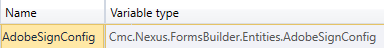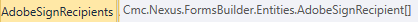The topic "GetAdobeSignRecipientStatus" is not available in Version 3.5.
The topic "GetAdobeSignRecipientStatus" is not available in Version 3.6.
GetAdobeSignRecipientStatus
The GetAdobeSignRecipientStatus activity retrieves the signature status of Adobe Sign recipients. The activity passes an Agreement Id and receives the signature status of each recipient. This activity allows for conditional processing in the workflow so that if the document has not been successfully signed, the flow of the workflow can be routed back to the state immediately prior to the Adobe Sign page ensuring that a document has been electronically signed before proceeding with any additional processing in the workflow.
Information about the Adobe Sign signature status is useful to handle all multi route workflows (e.g., retry, completed, denied) and to recover from error conditions including connection loss. For example, when the connection to the Adobe Sign server is interrupted and the signature status indicates that the document was not signed successfully, the user may be prompted to retry the sequence.
The Adobe Sign API used by the GetAdobeSignRecipientStatus activity supports the following statuses:
- CANCELLED
- COMPLETED
- EXPIRED
- NOT_YET_VISIBLE
- WAITING_FOR_OTHERS
- WAITING_FOR_MY_APPROVAL
- WAITING_FOR_AUTHORING
- WAITING_FOR_MY_ACKNOWLEDGEMENT
- WAITING_FOR_MY_ACCEPTANCE
- WAITING_FOR_MY_FORM_FILLING
- WAITING_FOR_MY_DELEGATION
- WAITING_FOR_MY_SIGNATURE
- WAITING_FOR_MY_VERIFICATION
- WAITING_FOR_PREFILL
Some status values do not apply to the Forms Builder use case.
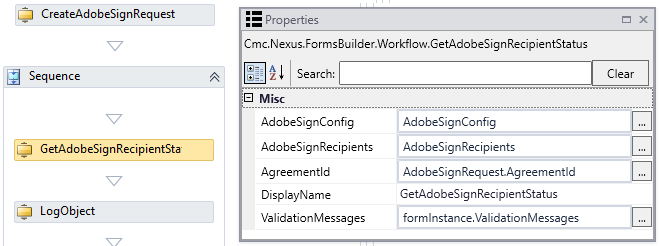
Properties
| Property | Value | Required | Notes |
|---|---|---|---|
| AdobeSignConfig | InArgument<AdobeSignConfig>
|
Yes |
Specify the AdobeSignConfig property using a VB expression or variable. This is the out argument returned by the GetAdobeSignConfig activity. To identify the variable type, in the Variable type field of the Variables pane, select Browse for Types.... In the "Browse and Select a .NET Type" window, navigate to Cmc.Nexus.FormsBuilder.Contracts.Cmc.Nexus.FormsBuilder.Entities, select AdobeSignConfig, and click OK.
|
| AdobeSignRecipients | OutArgument<AdobeSignRecipient[]>
|
Yes | Specify the AdobeSignRecipients array property using a VB expression or variable. To identify the variable type, in the Variable type field of the Variables pane, select Browse for Types.... In the "Browse and Select a .NET Type" window, navigate to Cmc.Nexus.FormsBuilder.Contracts.Cmc.Nexus.FormsBuilder.Entities, select AdobeSignRecipient, and click OK.
|
| AgreementId | InArgument<String>
|
Yes | Specify the Agreement Id as AdobeSignRequest.AgreementId. |
| DisplayName | String
|
No | Specify a name for the activity or accept the default. |
| ValidationMessages | InOutArgument
|
No | Specify a variable that can be used to capture validation messages. |