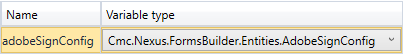The topic "GetAdobeSignConfig" is not available in Version 3.5.
The topic "GetAdobeSignConfig" is not available in Version 3.6.
GetAdobeSignConfig
The GetAdobeSignConfig activity retrieves the Client ID, Client Secret, REST API Url, and Redirect URI from the Adobe Sign settings in Forms Builder. These values enable the workflow to log in to Adobe Sign.
The GetAdobeSignConfig activity should be placed in the Action area of the form (State) that requires the Adobe Sign signatures.
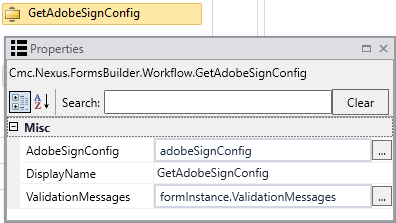
Properties
| Property | Value | Required | Notes |
|---|---|---|---|
| AdobeSignConfig | OutArgument<AdobeSignConfig>
|
Yes | Specify the AdobeSignConfig property using a VB expression or variable. To identify the variable type, in the Variable type field of the Variables pane, select Browse for Types.... In the "Browse and Select a .NET Type" window, navigate to Cmc.Nexus.FormsBuilder.Contracts.Cmc.Nexus.FormsBuilder.Entities, select AdobeSignConfig, and click OK.
|
| DisplayName | String
|
No | Specify a name for the activity or accept the default. |
| ValidationMessages | |
No | Specify a variable that can be used to capture validation messages. |