Understanding Media-based Load Balancing
The following topics help you to understand the Load Balancing feature:
Load Balancing refers to the ability to distribute real time and non-real time requests routed to Users, amongst Users in the Team, based on their workload.
To implement Load Balancing, you must set Real Time Media, Non-Real Time Media and Media Load Options for every User in the system. The values set for these Options determines the maximum number of real time and non real time requests that a User can handle across all the Teams to which the User has access.
When a new request is routed to a Team, the system checks the load that each User is currently handling for the relevant Medium. If the load is below the maximum limit defined for the User in the relevant Media Load Option, the incoming request is routed to that User.
Example
When a new chat request is routed to Team A comprising Users 1, 2, and 3, based on the User load status given below, the chat request is routed to User 2:
User 1 Load Details
Maximum Load = 2 chat requests + 3 e-mail requests + 1 phone request
Current Load = 2 chat requests + 3 e-mail requests + 1 phone request
User 2 Load Details
Maximum Load = 2 chat requests + 3 e-mail requests + 1 phone request
Current Load = 1 chat request + 2 e-mail requests + 1 phone request
User 3 Load Details
Maximum Load = 2 chat requests + 3 e-mail requests + 1 phone request
Current Load = 1 chat request + 3 e-mail requests + 1 phone request
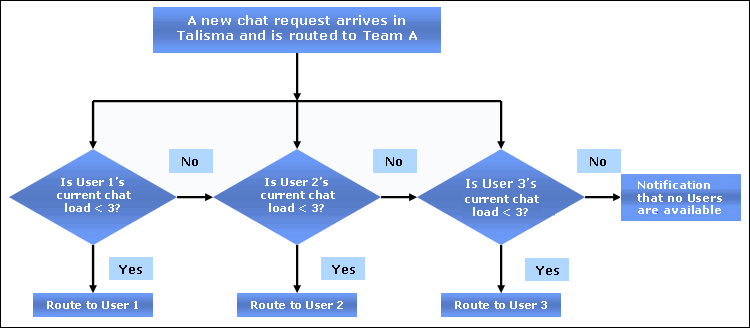
The following methods of load balancing are supported:
• Load Balance by reserving Interactions automatically for Users
AutoReserve is the capability to automatically reserve Open and Unassigned (assigned to 'None') Interactions to Users who are currently logged on to CampusNexus CRM and only to Users with the Can get Reserved Interactions Permission.
AutoReserve is a Team level functionality that is enabled only if the administrator has selected the Reserve unassigned Interactions option for the Team.
The AutoReservation of Interactions is performed in one of the following ways:
◦ Round Robin Reservation
◦ Load balance Reservation
◦ User Reservation Rules
◦ Custom Reservation
• Load Balance by preserving Contact-User relationship for automatically assigning Interactions to Users
When selected for a Team in Business Administrator, the Preserve Contact-User Relationship option will set the User who is replying to an Interaction as the Contact owner, the first time a response is sent for the Interaction. Subsequent Interactions from the Contact are assigned to this User. If this option is not selected, Interactions will be assigned to Users based on User Assignment Rules, reservation of Interactions, or manual assignment.
• Load balancing Real Time Media requests by:
◦ Considering the load of Users for Non Real Time requests
◦ Not considering the load of Users for Non Real Time requests
When a new request arrives in the system, the values specified in the Real Time Stored and Real Time Non-Stored options are considered for routing the request to the relevant logged in User.
Besides the load of the Users, other checks are also performed before assigning the request to the User. The CRM system checks whether a user is available for the relevant Medium, and has been granted the Use Media <Medium Name> Permission. The request is then routed to the User who meets all the criteria.
Example
In a scenario where the maximum load defined for all Chat Users is 3, and all Phone Users is 1, if:
User A is currently handling 3 chat requests and 1 phone request
And
User B is currently handling 2 chat requests and 1 phone request.
When a new chat request arrives, it is routed to User B who has the least Media load.
Note
Load balancing is performed only for chat requests and not for phone requests. In a scenario where the Phone Medium has been integrated with CampusNexus CRM, the external application may be configured to perform the load balancing operation when a phone request arrives in the system.
A request is considered as Non-Real Time if it arrives in the system through Fax, Letter, In Person, SMS, or E-mail. In addition, Chat and Phone Media are considered Non-Real Time Media if the Desktop Client User explicitly selects the Chat or Phone Medium when creating a new Interaction.
Besides checking the load that each User is currently handling for the relevant Non-Real Time Medium, CampusNexus CRM also checks if the User has been granted the Can Get Auto Assigned Permission. If the User has been granted this Permission, the request is routed to the User.
The load balance operation is also performed on Real Time Media requests.
Example
Assume that an email request has arrived in the system. If the load for Interactions for the User is equal to, or more than the load specified in Business Administrator, the email request is not routed to the User. If the load is less than the predefined limit, the request is routed to the User.