Step 3 - Defining the Mode of Data Import
The Talisma Data Management Utility enables you to import data into Talisma in one of the following modes:
• Import New Data: In this mode, new Object items are created for all the records that are imported into Talisma. Checking for duplicate entries by specifying Duplicate Check criteria in Step 5 is not mandatory in this mode.
• Update Existing Data: In this mode, existing Object items are updated using the information available in the source file. The Duplicate Check criteria that you specify in Step 5 are used to check whether the corresponding Object item exists in Talisma Client. If the Object item exists, its Properties are updated with the latest information from the source file. If the Object item is not present, the update of the record fails. Details of failed records can be viewed in the View Status window. It is mandatory to specify the Duplicate Check criteria in this mode.
• Import and Update Data: In this mode, new Object items are created and existing Object items are updated using the information available in the source file. The Duplicate Check criteria that you specify in Step 5 of 6 are used to check whether the corresponding Object item exists in Talisma Client. If the Object item is not present in Talisma, a new Object item is created. If the Object item exists, its Properties are updated with the latest information from the source file. It is mandatory to specify the Duplicate Check criteria in this mode.
To Specify the Mode of Data Import
When you click Next in page 2, the Create Import Configuration – Step 3 of 6 page is displayed.
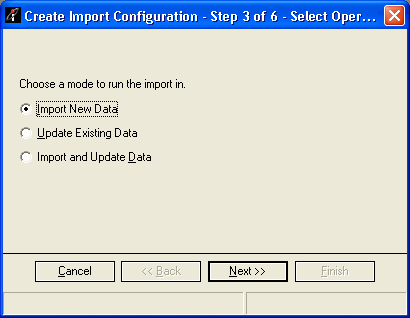
The Create Import Configuration - Step 3 of 6
1. Select the mode in which you want to run the data import.
2. Click Next. The Create Import Configuration – page 4 of 6 page is displayed.