Background for SignNow eSignature
You can set up eSignature with SignNow for Anthology Student. This helps you to manage contract eSignatures.
Faculty Workload sends the approved contract to the faculty via email. The SignNow eSignature platform will allow faculty members to receive and sign contracts.
Prerequisites
You must have:
-
License for SignNow
-
Defined flows to automate the eSign process in Microsoft Power Automate for SignNow with account details. For more information, see Integration with Microsoft Power Automate
Details for Contract Signature
You must have defined the signature information when you have configured the Faculty Contract Templates (Select the Configuration tile > locate Faculty Workload > select Faculty Contract Templates.).
Below is the recommended format to add signature information in the contract template, otherwise the workflow automation process will fail in Microsoft Power Automate.
| Field | SignNow Tag |
|---|---|
| Signature | {{t:s;r:y;o:”Employee”;w:100;h:30;}} |
| Date | {{t:t;r:y;o:”Employee”;I:"Date";}} |
| Key | What it means? | Values |
|---|---|---|
| t | Type | s (for signature), t (for text) |
| r | Required | y (for required) |
| o | Role | Employee |
| w | Width | 100 |
| h | Height | 30 |
| l | Label | Date |
For example, below is the contract template with SignNow tags.
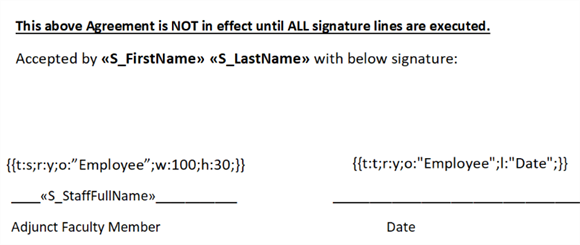
For more information on SignNow tags, see https://www.signnow.com/features/add-text-tags-to-the-document. Please contact your SignNow representative if you have questions.
Details for Contract Acceptance/Rejection
Once the faculty receives the contract, the faculty can use SignNow to accept/reject the contract. If faculty wants to:
-
Accept the contract: Specify the required fields, such as signature and date, and select the Done button.
Once the faculty has accepted the contract, it cannot be rejected. Faculty can only view and download the accepted contract.
-
Reject the contract: Select the SignNow settings icon > Decline To Sign and specify the reason for refusal.
Once the faculty has rejected the contract, if required, faculty can accept/reject the contract again.