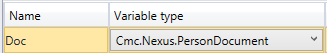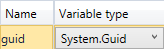CreateDocument (V1)
![]() This activity was migrated to a new namespace. For new workflows use CreateDocument (V2) in Cmc.Nexus.Crm.Workflow.
This activity was migrated to a new namespace. For new workflows use CreateDocument (V2) in Cmc.Nexus.Crm.Workflow.
The CreateDocument activity enables you to create a document in a workflow. This activity is associated with the PersonDocument contract. A PersonDocument is any document that can be attached to a Person entity such as staff, employer, or student. Examples of PersonDocuments are Driver's License, Transcript, and Application.
The CreateDocument activity is typically use in conjunction with a LookupListItem activity. The lookup retrieves the Document Type associated with a Document Type Id.
This activity creates an instance of a Document; it does not save it to the database. To persist the Document in the database, insert a SaveDocument (V1) activity.
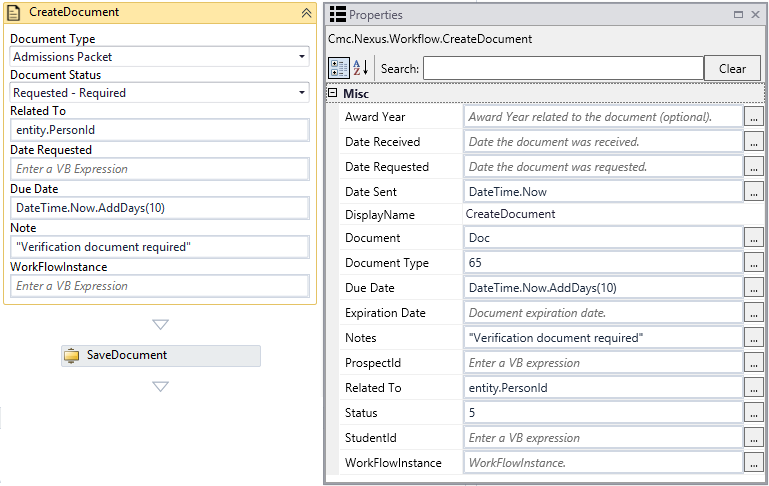
Properties
| Property | Value | Required | Notes |
|---|---|---|---|
| Award Year | InArgument<String>
|
No | Award Year related to the document. |
| Date Received | InArgument<Nullable<DateTime>>
|
No | Specify a date using a VB expression or variable. For example, to create the document whenever the event occurs, specify: DateTime.Now |
| Date Requested | InArgument<Nullable<DateTime>>
|
Yes | Specify a date using a VB expression or variable. |
| Date Sent | InArgument<Nullable<DateTime>>
|
No | Specify a date using a VB expression or variable. |
| DisplayName | String
|
No | Specify a name for the activity or accept the default. |
| Document | OutArgument<PersonDocument>
|
Yes | This is the document created by the workflow. The variable type is Cmc.Nexus.PersonDocument.
|
| Document Type | InArgument<Int32>
|
Yes | Select a value in the drop-down list of the activity in the Designer window. |
| Due Date | InArgument<Nullable<DateTime>>
|
No | Specify a date using a VB expression or variable. For example, to specify a due date that is 30 days after the event occurred, specify: DateTime.Now.AddDays(30) |
| Expiration Date | InArgument<Nullable<DateTime>>
|
No | Specify a date using a VB expression or variable. |
| Notes | InArgument<String>
|
No | Specify a note related to the Document being created. |
| ProspectId | InArgument<Nullable<Int32>>
|
No | Specify a Prospect Id using a VB expression or variable. Note: If a preceding activity in a workflow returns a Person Id, insert a PersonIdToCVueIdActivity into the workflow before using this property. |
| Related To | InArgument<Int32>
|
Yes | Specify a Person Id using a VB expression or variable, for example:
Note: If a preceding activity in a workflow returns an Id that is not a Person Id, insert a CVueIdToPersonIdActivity into the workflow before using this property. |
| Status | InArgument<Int32>
|
Yes | Select a value in the drop-down list of the activity in the Designer window. |
| StudentId | InArgument<Nullable<Int32>>
|
No | Specify a Student Id using a VB expression or variable. Note: If a preceding activity in a workflow returns a Person Id, insert a PersonIdToCVueIdActivity into the workflow before using this property. |
| WorkFlowInstance | InArgument<Guid>
|
No | Specify the Id associated with the workflow instance to resume using a VB expression or variable. The variable type is System.Guid.
To remove a WorkflowInstance value, see Clear a Workflow Instance Id. |
.