ManageGroupMembership (V2)
The ManageGroupMembership activity enables you to automate the addition (or removal) of a student group member. The activity captures a Group Id and a Student Id from an event.
Use the LookupStudentGroup (V2) activity to capture the Group Id from an event and to identify the Group (name).
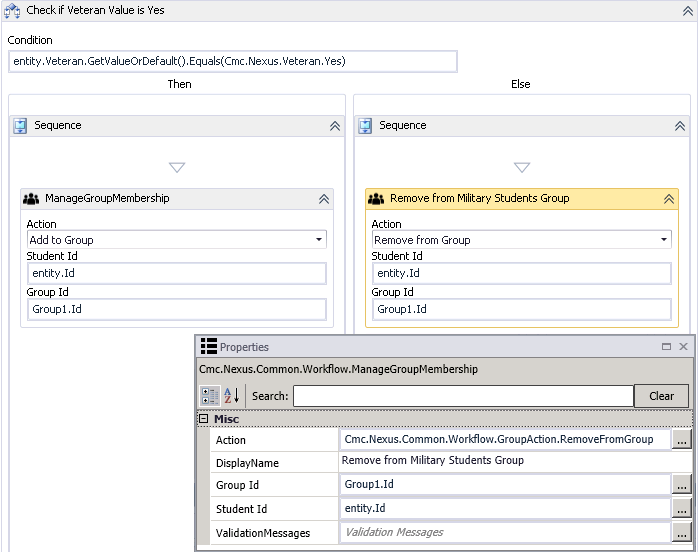
Properties
| Property | Value | Required | Notes |
|---|---|---|---|
| Action | InArgument<GroupAction>
|
Yes | A drop-down list enabling you to select an action to take when the event occurs. The options are:
|
| DisplayName | String
|
No | Specify a name for the activity or accept the default. |
| Group Id | InArgument<Int32>
|
Yes | The Group Id captured from an event. |
| Student Id | InArgument<Int32>
|
Yes | The Student Id captured from an event. |
| ValidationMessages | |
No | Specify a variable that can be used to capture validation messages. For more information, see Capture Validation Errors. |