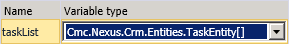LookupStudentTasks (V2)
The LookupStudentTasks activity returns the Student Tasks associated with a particular student. You can use this activity to modify the attributes of a Student Task using a workflow.
For example, you can look up a task (Contact Manager activity) that has already been associated with a student and based on an event and change the status or result of an activity using a workflow.
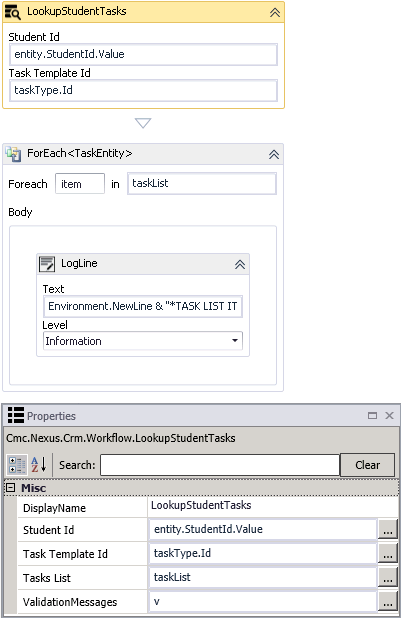
Properties
| Property | Value | Required | Notes |
|---|---|---|---|
| DisplayName | String
|
No | Specify a name for the activity or accept the default. |
| Student Id | InArgument<Int32>
|
Yes | The Student ID captured from an event. |
| Task Template Id | InArgument<Int32>
|
No | The TaskTemplateId captured from an event. If this property is left blank, all tasks are returned. |
| Task List | OutArgument<TaskEntity[]>
|
Yes | The Task returned by the lookup function. This is a variable that can be used as input for subsequent activities in the workflow. Specify the variable's name, type, and scope (and default if applicable) in the Variables pane of the Designer window. To identify the variable type, in the Variable type field of the Variables pane, select Array of [T]. In the 'Select Types' window, select Browse for Types, and click OK. In the 'Browse and Select a .NET Type' window, navigate to Cmc.Nexus.Crm.Contract > Cmc.Nexus.Crm.Entities, select TaskEntity, and click OK.
See TaskEntity Class in the Anthology Student Object Library. |
| ValidationMessages | OutArgument
|
No | Specify a variable that can be used to capture validation messages. For more information, see Capture Validation Errors. |