LookupStudentAdvisors (V2)
The LookupStudentAdvisors activity captures the Student Enrollment Period Id from an event and returns the Advisors that are currently assigned to a student. In most situations, the EnrollmentPeriod will only be associated with a single Advisor type. The Advisor type (Academic = AD, Admissions = AM, etc.) is selected in Module field of the lookup activity.
Based on the EnrollmentPeriod and Module, the LookupStudentAdvisors activity returns the staff member's FirstName, LastName, Module, and GroupName.
A use case for this activity is to assign a document or task to a staff member to follow up with a student when a specific event occurs, for example, the student is put on academic probation.
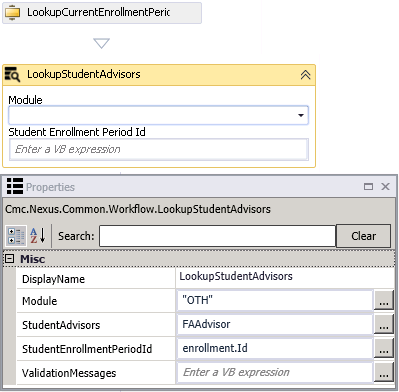
Properties
| Property | Value | Required | Notes |
|---|---|---|---|
| DisplayName | String
|
No | Specify a name for the activity or accept the default. |
| Module | InArgument<String>
|
Yes | Select a value in the drop-down list of the activity in the Designer window. |
| StudentAdvisors | OutArgument
|
Yes | The LookupStudentAdvisors activity returns an array of student advisors associated with a Module and StudentEnrollmentPeriodId. This is a variable that can be used as input for subsequent activities in the workflow. Specify the variable's name, type, and scope (and default if applicable) in the Variables pane of the Designer window. To identify the variable type, in the Variable type field of the Variables pane, select Array of [T]. In the 'Select Types' window, select Browse for Types, and click OK. In the 'Browse and Select a .NET Type' window, navigate to Cmc.Nexus.Common.Contracts > Cmc.Nexus.Common.Entities, select StudentAdvisorEntity, and click OK.
See StudentAdvisorEntity Class in the Anthology Student Object Library. |
| StudentEnrollmentPeriodId | InArgument<Int32>
|
Yes | Specify the Student Enrollment Period Id using a VB expression or variable. |
| ValidationMessages | OutArgument
|
No | Specify a variable that can be used to capture validation messages. For more information, see Capture Validation Errors. |
