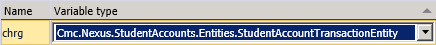CreateCharge (V2)
Use the CreateCharge activity to post a Charge to an account associated with a Student Id.
The Charge (StudentAccountTransactionEntity) is the output of the workflow activity. You specify input properties such as Charge Code, Transaction Type, Student or Prospect Id, Transaction Date, Post Date, Description, Student Enrollment Period, and Reference.
You can use this activity to automate the process of posting charges when a condition that you create is true. A condition could be, for example, a change in enrollment, a grade change, or any other applicable event.
This activity creates an instance of a Charge; it does not save it to the database. To persist the Charge in the database, insert a SaveCharge (V2) activity.
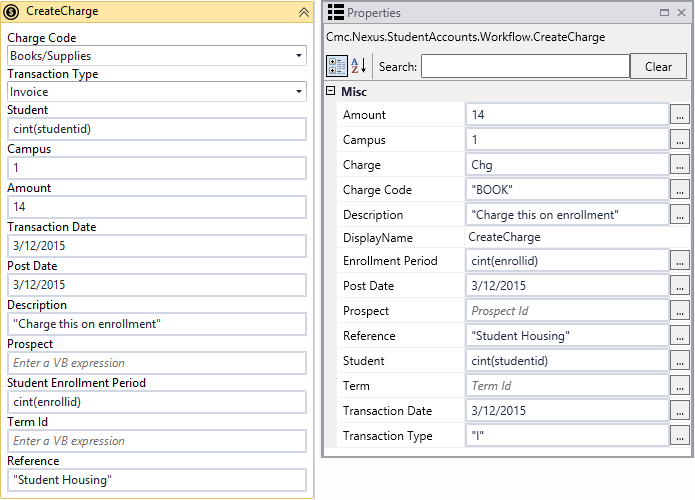
Properties
| Property | Value | Required | Notes |
|---|---|---|---|
| Amount | InArgument<Decimal>
|
Yes | Specify the charge amount, for example, 98.50d. |
| Campus | InArgument<Int32>
|
Yes | Specify the Campus Id using a VB expression or variable. |
| Charge | OutArgument
|
Yes | The Charge that is posted to the account. This is a variable that can be used as input for subsequent workflow activities. To identify the variable type, in the Variable type field of the Variables pane, select Browse for Types.... In the 'Browse and Select a .NET Type' window, navigate to Cmc.Nexus.StudentAccounts.Contracts > Cmc.Nexus.StudentAccounts.Entities, select StudentAccountTransactionEntity, and click OK.
See StudentAccountTransactionEntity Class in the Anthology Student Object Library. |
| Charge Code | InArgument<String>
|
Yes | Select a value in the drop-down list of the activity in the Designer window. |
| Description | InArgument<String>
|
Yes | Specify a description of the Charge using a string, for example, "Activity fee". |
| DisplayName | String
|
No | Specify a name for the activity or accept the default. |
| Enrollment Period | InArgument<Int32>
|
No | Specify the student enrollment period to which the Charge applies using a VB expression, for example, entity.Id. |
| Post Date | InArgument<DateTime>
|
Yes | Specify the date when the Charge is posted using a VB expression, for example, DateTime.Now. |
| Prospect | OutArgument<Int32>
|
No | Specify the Prospect Id using a VB expression or variable, for example, entity.Id. |
| Reference | InArgument<String>
|
No | Specify a reference for the Charge using a string, for example, "Engineering Lab". |
| Student | InArgument<Int32>
|
Yes | Specify the Student Id using a VB expression, for example, entity.Id. |
| Term | InArgument<Nullable<Int32>>
|
No | Specify the Term Id using a VB expression or variable. |
| Transaction Date | InArgument<DateTime>
|
Yes | Specify the transaction date using a VB expression, for example, DateTime.Now. |
| Transaction Type | InArgument<String>
|
Yes | Select a value in the drop-down list of the activity in the Designer window. |