Contracts
Contracts describe a common data model that can be used to exchange data between service operations from different application domains. The services do not have to share the same architectures or data types. They only need to communicate with each other using the defined data contract.
Event Contracts and Service Contracts enable Anthology to exchange data between applications with different architectures and data models, such as Anthology Student, CampusNexus CRM, and Forms Builder.
-
Event Contracts define the endpoints that can raise events and respond to events.
-
Service Contracts specify the operations supported by the service. An operation can be thought of as a Web service method. Each method in the interface corresponds to a specific service operation.
Contracts are available for selection when you create a new workflow in Workflow Designer. The contracts are located in the Cmc.Nexus.Contracts library. A contract will exist for each entity/class that exists in the Nexus domain. Some examples of entities are Person, Group, and Organization. Each entity will have a list of events that when raised can invoke a workflow.
When you create a workflow, you select an Entity and an Event. The events types available for selection are filtered based on the selected entity.
The entities available for selection are based on the available contracts. Contracts are part of the installed Workflow packages. For more details, see Package Manager.
The option "Only show entity types that have the SupportedEvents attribute" is selected by default. This selection filters events that can trigger workflows. The option "Only show events supported by the selected entity type" is also selected by default. This selection filters events based on the entity type.
Assign a Name to the new workflow, click OK, and begin building the workflow definition.
Note: Previously, Workflow Composer assigned names using the selected entity and event. Now you can assign any name. The entity and event are displayed when the workflow is published. You can also view the entity and event in the Debug Properties tab next to the Toolbox tab in the Designer.
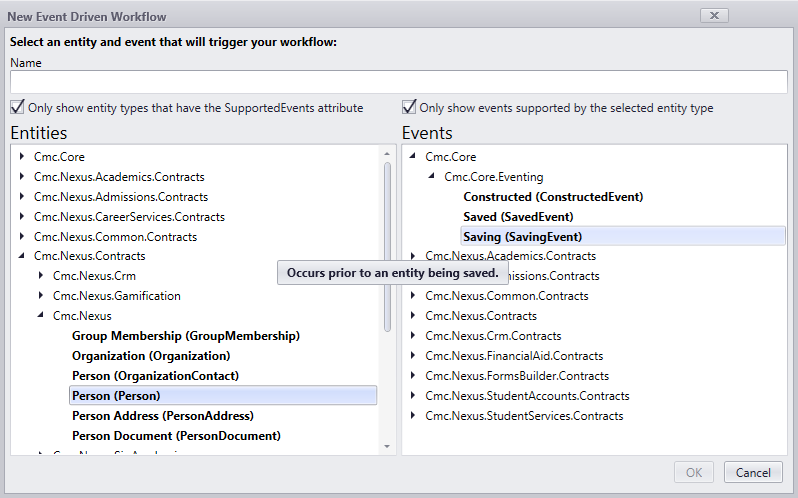
For more information about building workflow definitions, refer to Create Workflows and Sample Workflows.