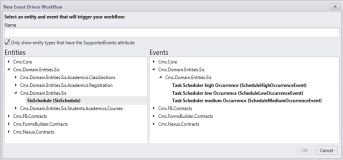Time-based Events
Time-based events are recurring events that aree triggered based on predefined intervals. These events are usually triggered based on Windows services.
To trigger time-based events in your workflow, include the Cmc.Domain.Entities.Sis.SisSchedule entity when you create or define the workflow. The SisSchedule entity includes three events that are triggered in specific time intervals.
| Entity | Event | Occurrence |
|---|---|---|
| SisSchedule | ScheduleHighOccurenceEvent | Every 6 seconds |
| SisSchedule | ScheduleMediumOccurenceEvent | Every 6 hours |
| SisSchedule | ScheduleLowOccurenceEvent | Every 24 hours |
In a time-based workflow, you do not need to have any entity-related information as in other workflows. You need to include the following activities to get context information:
To create a time-based event workflow:
-
Start Workflow Composer.
-
Click New Event Workflow. The New Event Driven Workflow window is displayed.
-
Specify a Name for the workflow.
-
In the Entities pane, select the SisSchedule entity, and select the appropriate event in the Events pane.
-
Click OK.