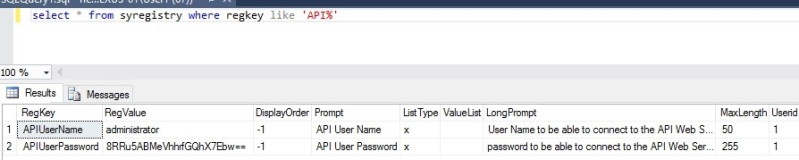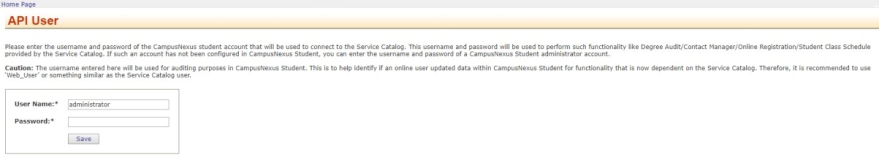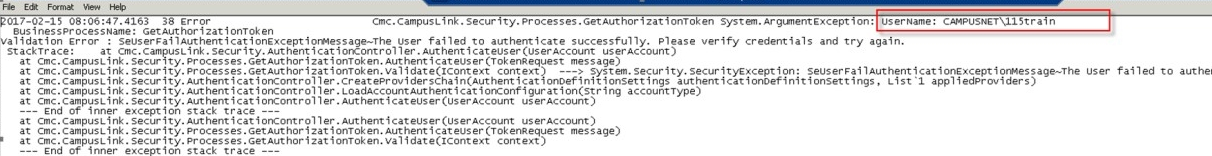API Errors with SyRegistry Authentication
Note: Anthology Student 22.0 introduces an alternate method for the authentication of CampusLink API calls. The new authentication method does not use the SyRegistry table. For details see Authentication for CampusLink API Calls.
API Password
If the below error is received in Workflow Composer and/or in the logs, the API Password that is in the SyRegistry table is not correct. To sync the password, log in to the Portal Admin Console and update the password for the API user.
SyRegistry query:
Workflow and Log Error:
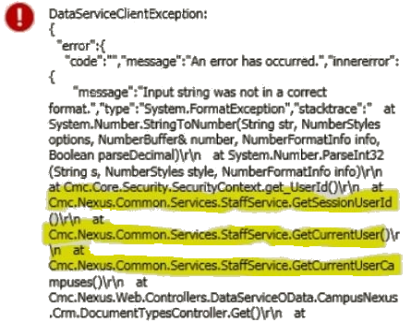
Cmc.Core.Eventing.EventHandlerException: An exception was thrown within an event handler. ----> System.NullReferenceException: Object reference not set to an instance of an object.
at Cmc.Nexus.Common.Services.StaffService.GetApiUserId()
at Cmc.Nexus.Common.Services.StaffService.GetSessionUserId()
at Cmc.Nexus.Common.Services.StaffService.GetCurrentUser()
at Cmc.Nexus.Common.EventHandlers.CommonEventHandlers.SetAuditableFields(Object entity, Boolean isNewEntity)
Portal Admin Console:
API User Permissions
The API User specified in the SyRegistry table has to have permissions to execute the CampusLink APIs. This user must exist in Anthology Student and be part of a group other than the Administrator group that has full permissions to the Daily menu. This user also needs to be assigned the proper Activity Security and Document Security policies.
Possible Error Received in Log File if Permissions are not Correct:
Anthology Student Configuration:
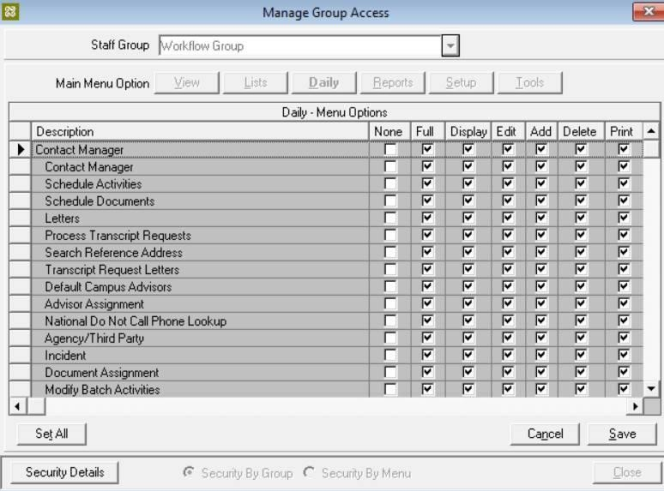
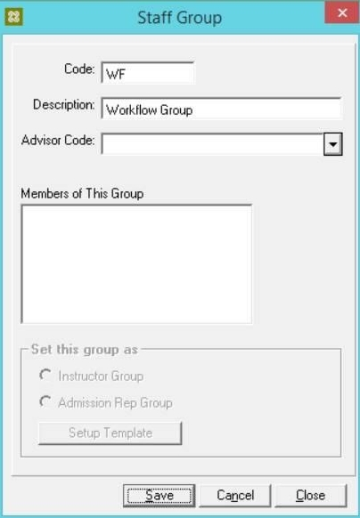
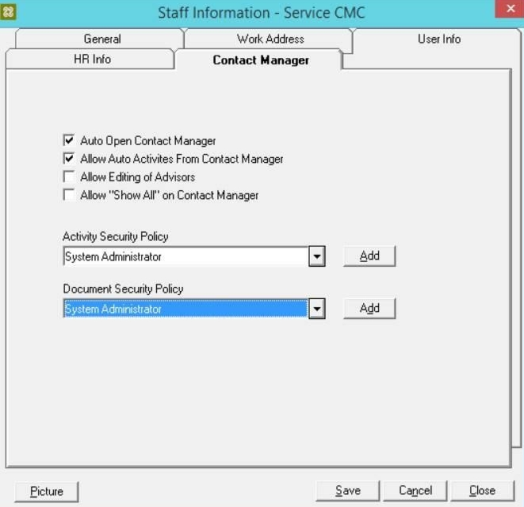
API Key – Access Denied Error
If the API keys are not set up correctly, an "Access denied" error will be seen in the Renderer log, for example, when a Forms Builder workflow calls the Anthology Student activity.
Solution: Ensure that the API keys across all products match.
<appSettings>
<add key="ConfigureCampusNexusWcfProxy" value="true" />
<add key="ConfigureCVueNexusWcfProxy" value="true" />
<!-- Following will be populated when Crm is enabled for Forms Builder -->
<add key="CmcNexusCrmWebUrl" value="http://<server:port>/" />
<add key="PaymentProvider" value="pilot-payflowpro.paypal.com" />
<add key="AuxiliaryServiceBaseUrl" value="" />
<!-- Following should be set to true only in Azure environments where the Auxiliary service is installed and required. -->
<add key="UseRemotePdfConversionService" value="false" />
<!-- Following sets a time before conversion to PDF starts. Default 500, increase if blank documents on a slow server. -->
<add key="ViewCreatorDefaultStartConversionTimerInMilliseconds" value="" />
<add key="ApiKey" value="<Your API key value>" />
</appSettings>