Availability Groups
Anthology Student supports the Always On Availability Groups feature for Microsoft SQL Server. This feature is a high-availability, scalability, and disaster-recovery solution that provides an enterprise-level alternative to database mirroring. An availability group supports a failover environment for a set of user databases that fail over together.
An availability group for Anthology Student consists of a read-write primary database and one or more corresponding read-only secondary databases. Secondary databases can be made available for read-only access, such as reporting, and/or some backup operations.
A replica is an instantiation of an availability group hosted by an instance of SQL Server. The replica maintains a local copy of each availability database that belongs to the availability group (one primary replica and one to eight secondary replicas). An availability group fails over at the level of an availability replica.
IMPORTANT: The replication procedures described in this document are applicable only for self-hosted customers. The procedures are not relevant for Anthology Cloud customers.
Configuration of the Availability Group
In our example the availability group (AG) has been set up as follows:
The AG has a listener – in this case it is CLTSQL2016AGLIS. The listener is a “DNS name” for accessing the particular database that is currently online, or the main/primary, database for the AG.

Two nodes make up the availability group CLTSQL2016AG – a primary and secondary replica.
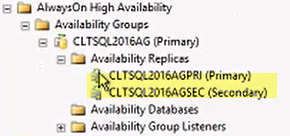 ,
,
Once the AG is set up, a Anthology Student database needs to be added to the AG. Use the following procedure to perform this task.