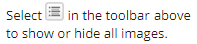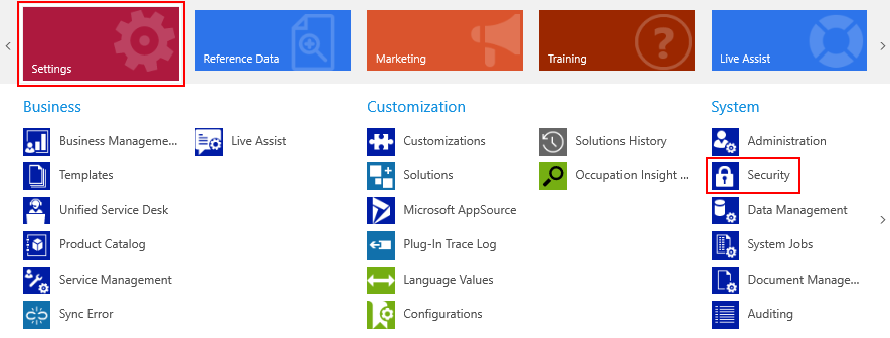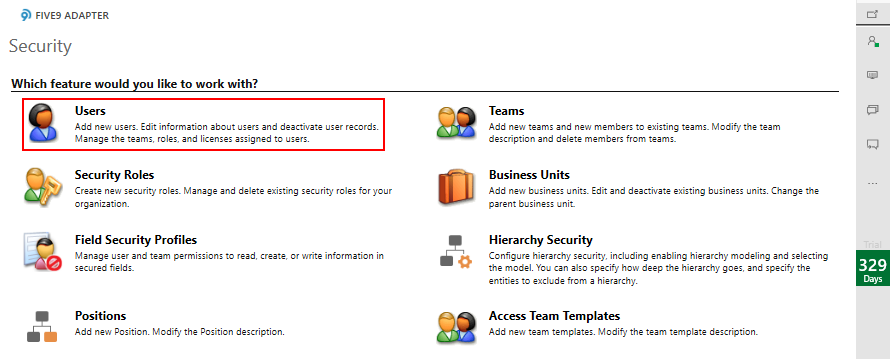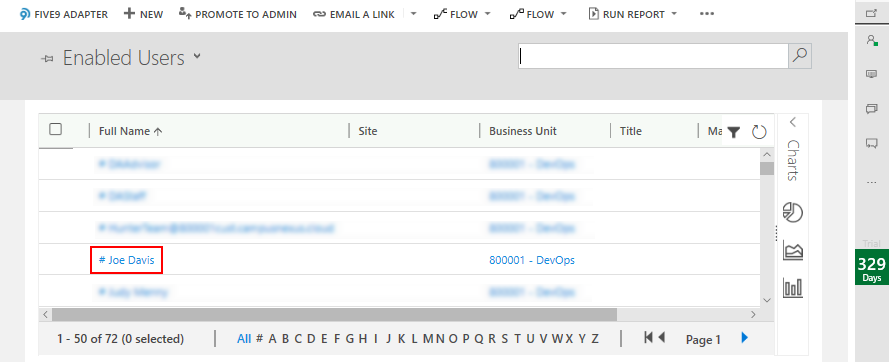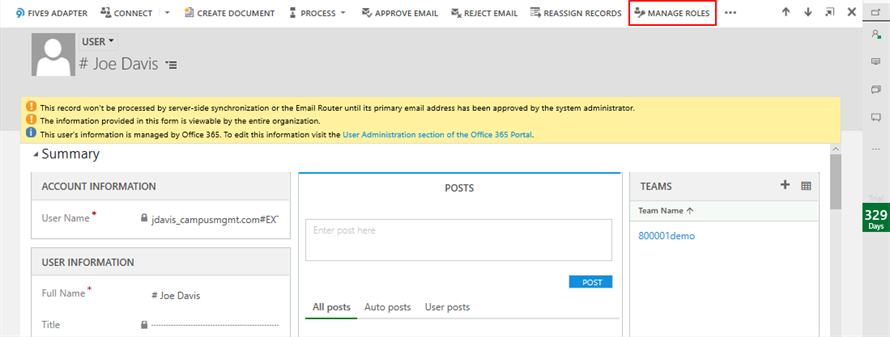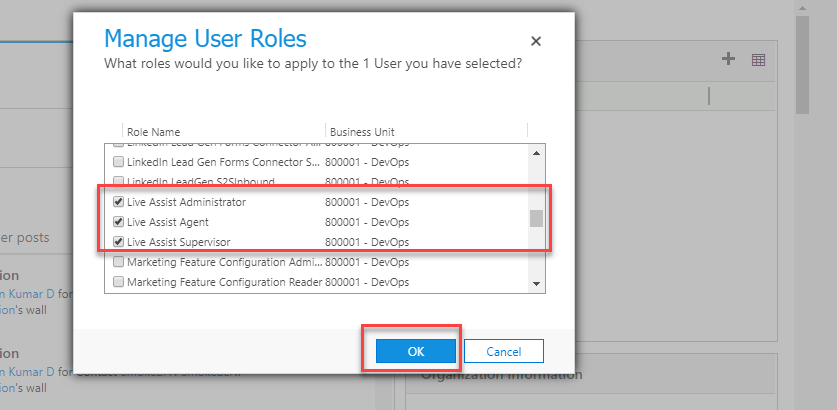Security Roles for Live Assist
Three Security Roles are available for working with Live Assist:
- Live Assist Administrator
- Live Assist Agent
- Live Assist Supervisor
These roles need to be assigned to appropriate users.
-
On the Enabled Users page, select the User you want to associate with the Live Assist role.

-
In the Manage Users Roles list, select the appropriate role.

Role Ability Live Assist Administrator Configure Live Assist Live Assist Agent Chat using Live Assist and be assigned a Live Assist license Live Assist Supervisor Supervise Live Assist agents