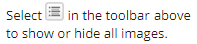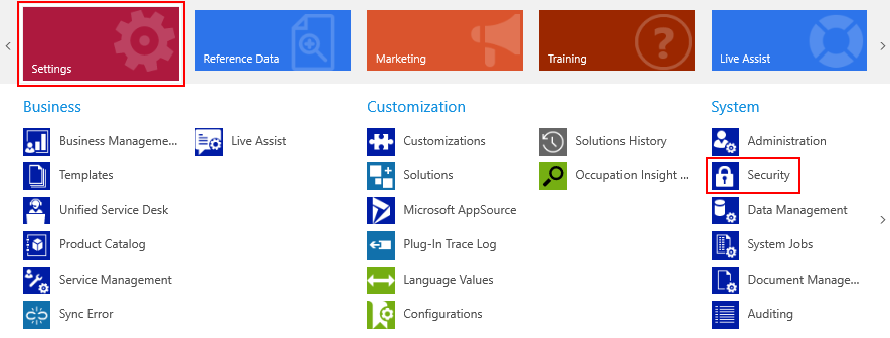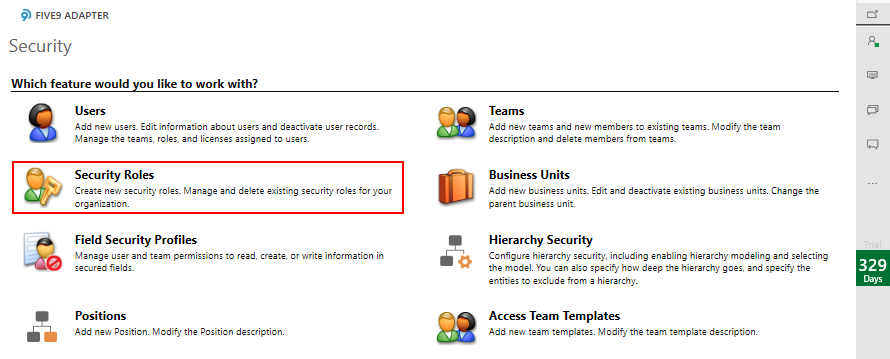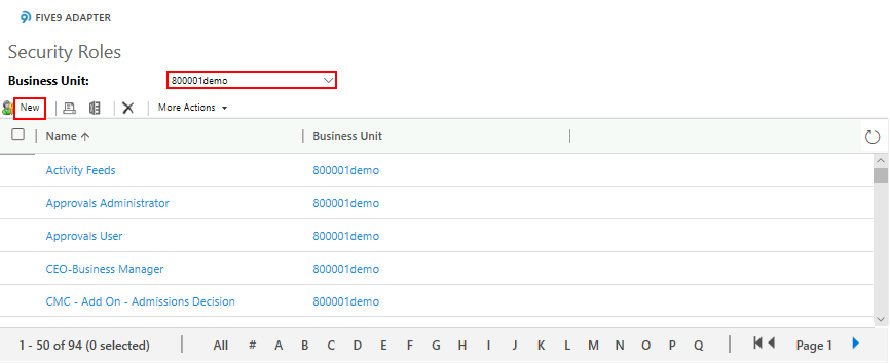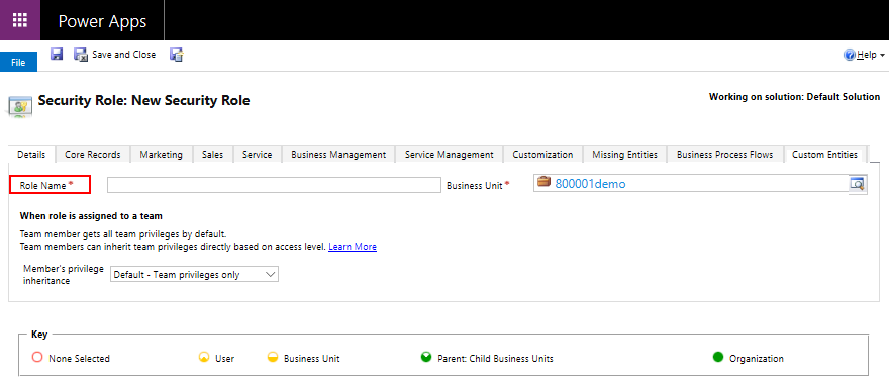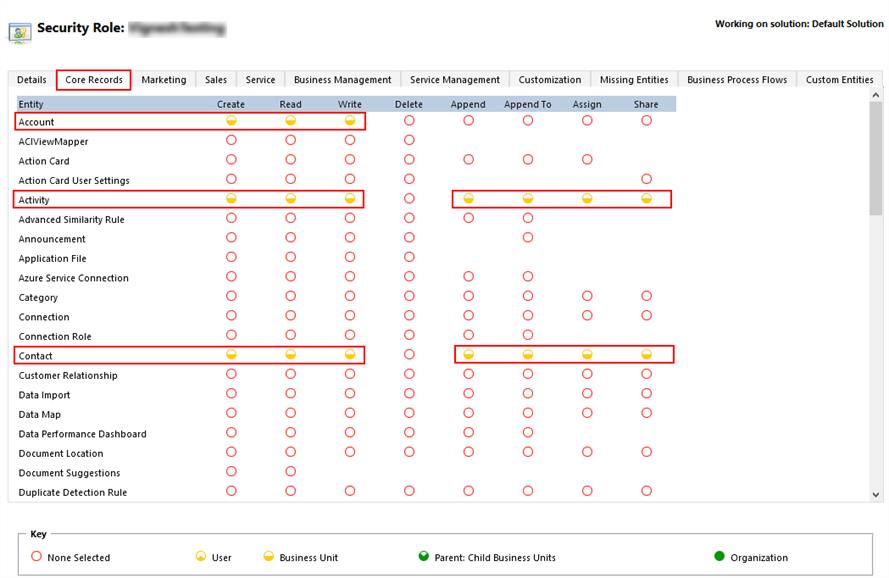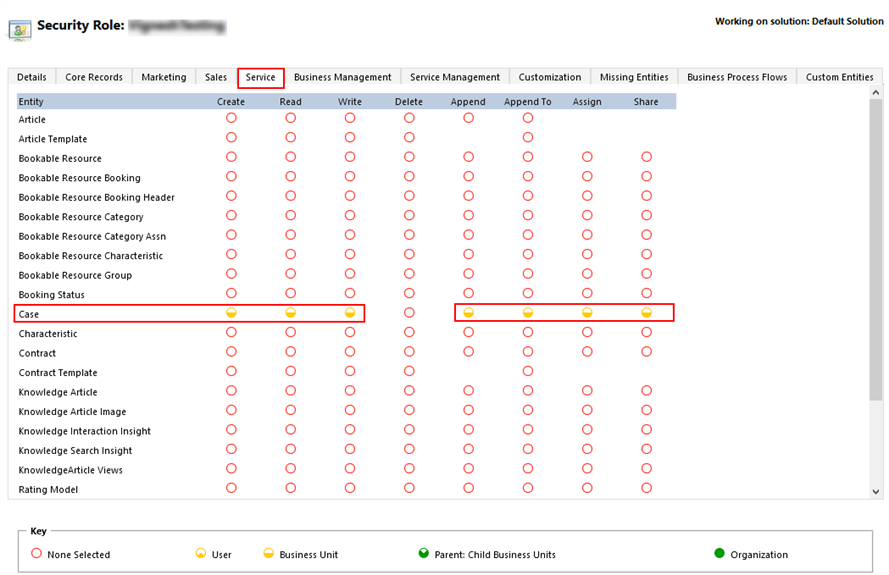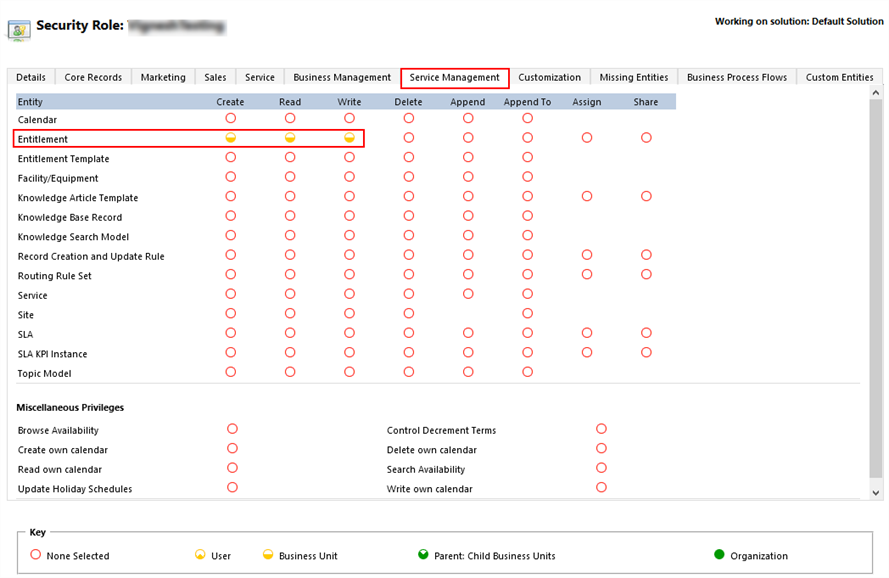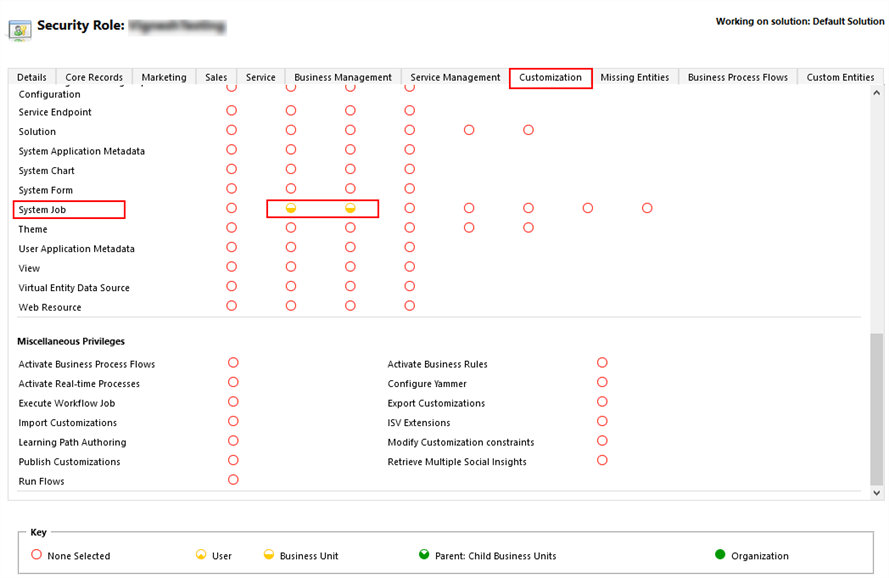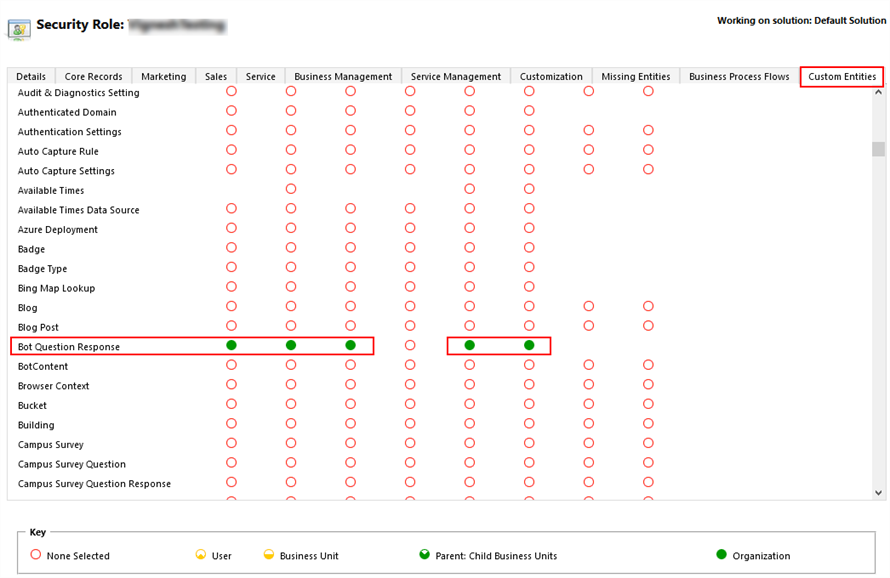The topic "Security Role for the Application User" is not available in Version 1.0.0
Security Role for the Application User
The Application User (see Create Application User) needs to be assigned a custom security role in Anthology Reach.
To create the custom Application User security role:
-
On the Security Roles page, select a Business Unit and click New.

-
On the Security Role: New Security Role page, specify a Role Name.

-
On the tabs for the new security role, select the following minimum permissions:
-
Entity Permissions Account Create, Read, Write Activity Create, Read, Write, Append, Append To, Assign, Share Contact Create, Read, Write, Append, Append To, Assign, Share -
Entity Permissions Case Create, Read, Write, Append, Append To, Assign, Share -
Entity Permissions Entitlement Create, Read, Write -
Entity Permissions System Job Read, Write -
Entity Permissions Bot Question Response Create, Read, Write, Append, Append To
Note: The custom security role for the Application User is required only in Digital Assistant version 1.1 and later with Anthology Reach 2.1. If Anthology Reach is upgraded and any dependent entity relationships are added for the Case, Activity, or Contact entities in future versions of Anthology Reach, then all those dependent entity privileges must be added to the custom Application User security role to ensure that Digital Assistant continues to work flawlessly.
-