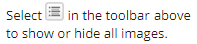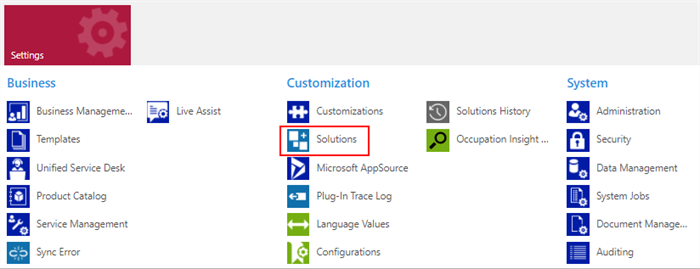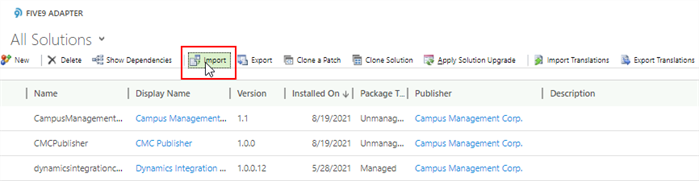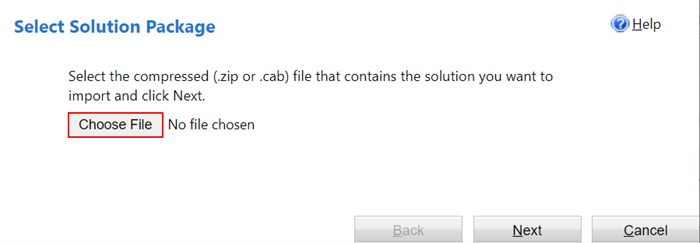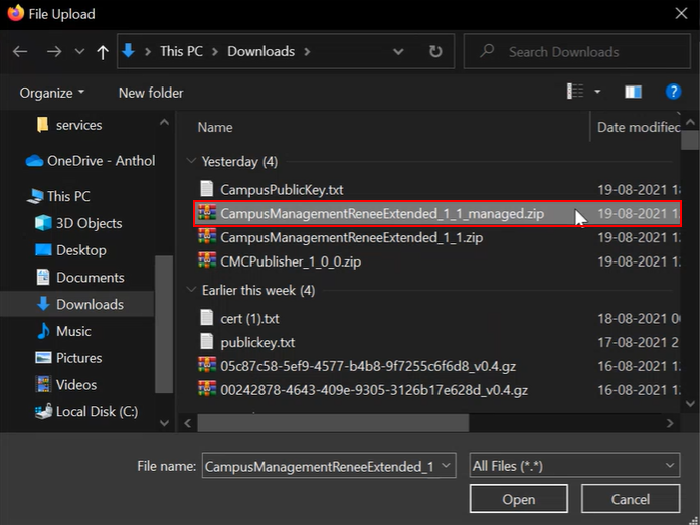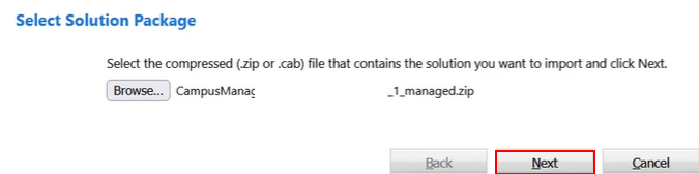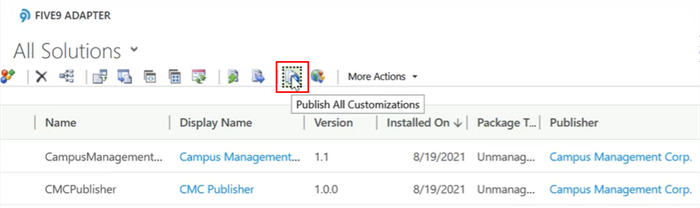The topic "Configure the Renee Chat Transcript Field" is not available in Version 1.0.0
Configure the Renee Chat Transcript Field
When Live Assist Enabler is used, the transcript for a chat without escalation will be stored in the Renee Chat Transcript field in Anthology Reach. This field may not be available in the client's version of Anthology Reach.
To configure this Renee Chat Transcript field in Anthology Reach, the Professional Services team or DevOps team needs to perform the following steps:
-
Go to https://github.com/anthology-inc/renee-integration-samples/tree/main/liveassistEnabler/reach/setup and download the CampusManagementReneeExtended_1_1_managed.zip file to your local computer.
-
Log in to Anthology Reach and select Settings > Advanced Settings.
-
Select the Settings drop-down in the header and then select Solutions under Customization.

-
Click the Choose File button on the Select Solution Package page.

-
Navigate to the Downloads folder on your local system, select the CampusManagementReneeExtended_1_1_managed.zip file, and click Open.

The Renee Chat Transcript field should now be available as described in this scenario: Chat Without Escalation.