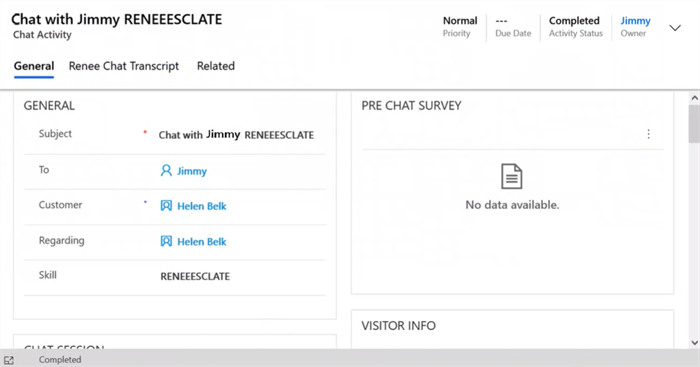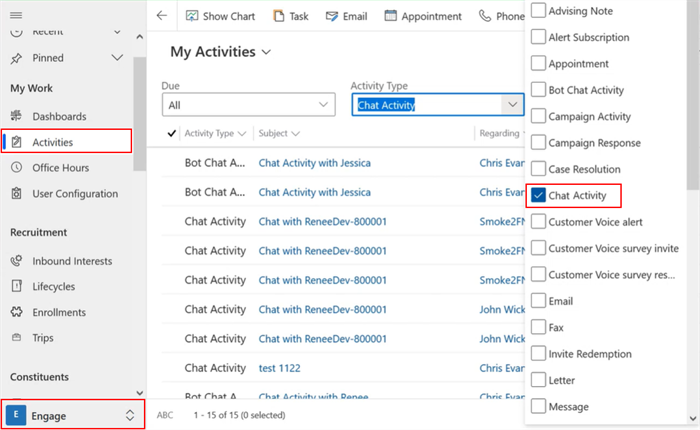The topic "Conversation Flow - Web Chat" is not available in Version 1.0.0
Conversation Flow - Web Chat
Anthology Digital Assistant version 1.1 includes a web chat app that provides the chat bot functionality. The web chat app can be used with or without Anthology Reach and with or without Live Assist Enabler. The details of the conversation flow are slightly different in each deployment mode.
-
Web chat app (stand-alone)
-
If transfer to an agent is requested, the bot will provide the options to send an email to an agent or request a phone call from an agent.
-
-
Web chat app + Anthology Reach
-
If transfer to an agent is requested, the bot will respond that the chat transcript will be forwarded to an agent and an incident will be created in Anthology Reach.
-
A Renee Chat Activity will be created in Anthology Reach.
-
The chat transcript will be stored in the Chat Transcript field in the Renee Chat Activity.
-
-
Web chat app + Anthology Reach + Live Assist Enabler
-
If transfer to an agent is requested, the bot will transfer the visitor to an available agent using the auto-assign feature (same as with Live Assist chat bot).
-
A Chat Activity will be created in Anthology Reach.

To set the filter for this activity in Anthology Reach, select Engage > Activities > Activity Type > Chat Activity.

-
If the visitor has a conversation with an agent (i.e., chat with escalation), the transcript URL field will be populated in the activity (same as with Live Assist chat bot).
-
If the visitor does not reach an agent (i.e., chat without escalation), the transcript will be stored in the Renee Chat Transcript field.
For conversation flows with Live Assist Enabler, see Conversation Flow - Web Chat with Live Assist Enabler.
-
The following topics will illustrate the conversation flow for web chats without Live Assist Enabler.
Topics in this section: