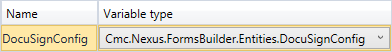GetDocuSignConfig
The GetDocuSignConfig activity retrieves the User Name, Password, Integrators Key, and REST API Url from the DocuSign settings in Forms Builder. These values enable the workflow to log in to DocuSign.
The GetDocuSignConfig activity should be placed in the Action area of the form (state) that requires the DocuSign signatures.
This workflow activity requires the following DocuSign Settings:
- DocuSign API account email and password
- Integrators Key
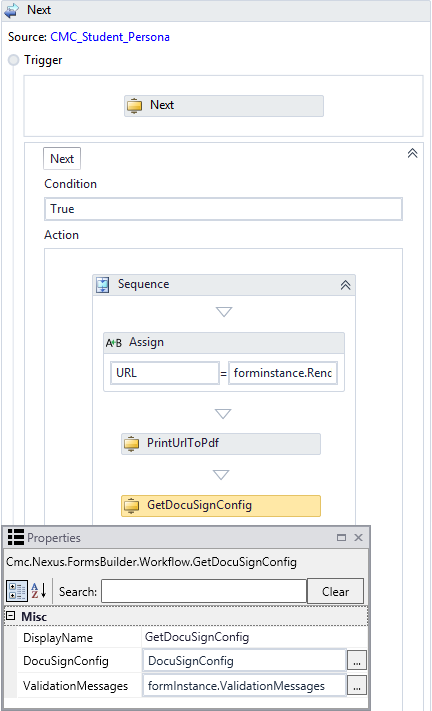
Properties
| Property | Value | Required | Notes | ||
|---|---|---|---|---|---|
| DisplayName | String
|
No | Specify a name for the activity or accept the default. | ||
| DocuSignConfig | OutArgument<DocuSignConfig>
|
Yes | Specify the DocuSignConfig property using a VB expression or variable. To identify the variable type, in the Variable type field of the Variables pane, select Browse for Types.... In the "Browse and Select a .NET Type" window, navigate to Cmc.Nexus.FormsBuilder.Contracts.Cmc.Nexus.FormsBuilder.Entities, select DocuSignConfig, and click OK.
As of Forms Builder 3.4, the DocuSignConfig.TestMode assignment (=true or =false) is no longer supported or functional. Assign statements containing it can be deleted.
|
||
| ValidationMessages | InOutArgument <ValidationMessageCollection>
|
No | Specify a variable that can be used to capture validation messages. |