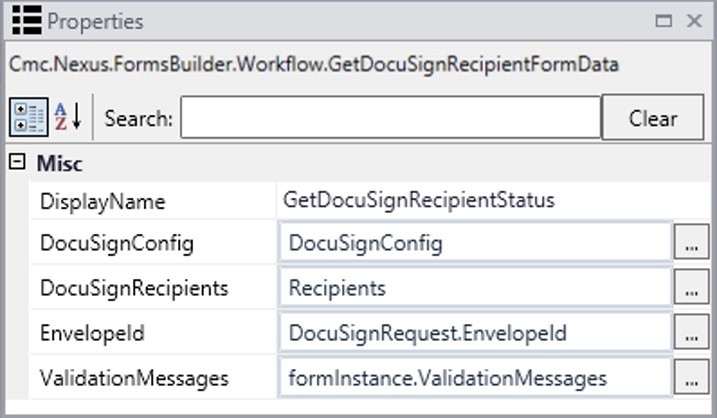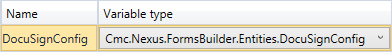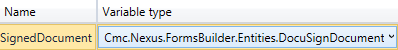GetDocuSignRecipientFormData
Prerequisite: Before using this activity, log on to your DocuSign Account and click Sending Settings in the left pane. Select the permission Allow sender to download form data.
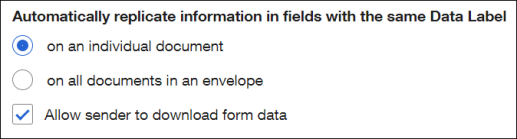
Based on the envelope ID, this activity returns form data, i.e., the list of values typed by each signer in the signed document along with the tag name of the DocuSign component.
In the rendered form, this activity will be used for the primary signer and all additional signers who will sign the document.
The following envelope information will be returned:
| Property | Description |
|---|---|
| Field | The value of the Tag Name field typed in Forms Builder designer. |
| Value | The value typed in the field by the recipient. |
Properties
| Property | Value | Required | Notes |
|---|---|---|---|
| DisplayName | String
|
No | Specify a name for the activity or accept the default. |
| DocuSignConfig | InArgument<DocuSignConfig>
|
Yes | Specify the DocuSignConfig property using a VB expression or variable. This is the out argument returned by the GetDocuSignConfig activity. To identify the variable type, in the Variable type field of the Variables pane, select Browse for Types.... In the "Browse and Select a .NET Type" window, navigate to Cmc.Nexus.FormsBuilder.Contracts.Cmc.Nexus.FormsBuilder.Entities, select DocuSignConfig, and click OK.
|
| DocuSignRecipients | OutArgument<DocuSignDocument[]>
|
No | Specify the DocuSignDocument property using a VB expression or variable. To identify the variable type, in the Variable type field of the Variables pane, select Array of [T]. In the Select Type dialog, select Browse for Types.… In the "Browse and Select a .NET Type" window, navigate to Cmc.Nexus.FormsBuilder.Contracts.Cmc.Nexus.FormsBuilder.Entities, select DocuSignDocument and click OK.
|
| EnvelopeId | InArgument<String>
|
Yes | Specify the EnvelopeId as DocuSignRequest.EnvelopeId. |
| ValidationMessages | InOutArgument
|
No | Specify a variable that can be used to capture validation messages. |
Next steps can be triggered after this activity to iterate through the retrieved list to save or print retrieved data, or trigger other steps in the workflow based on an institution’s business case.