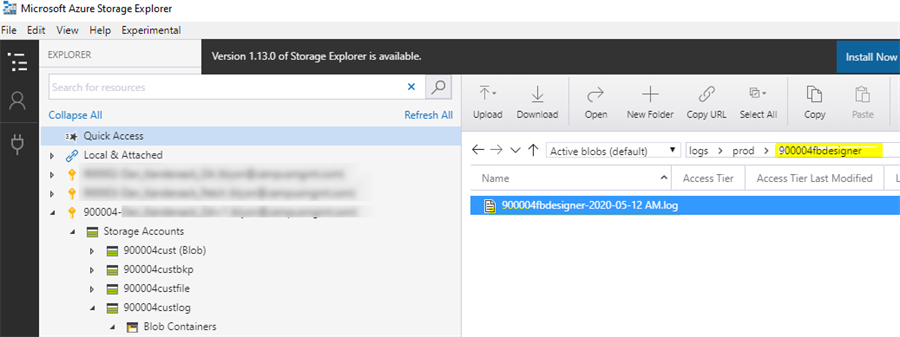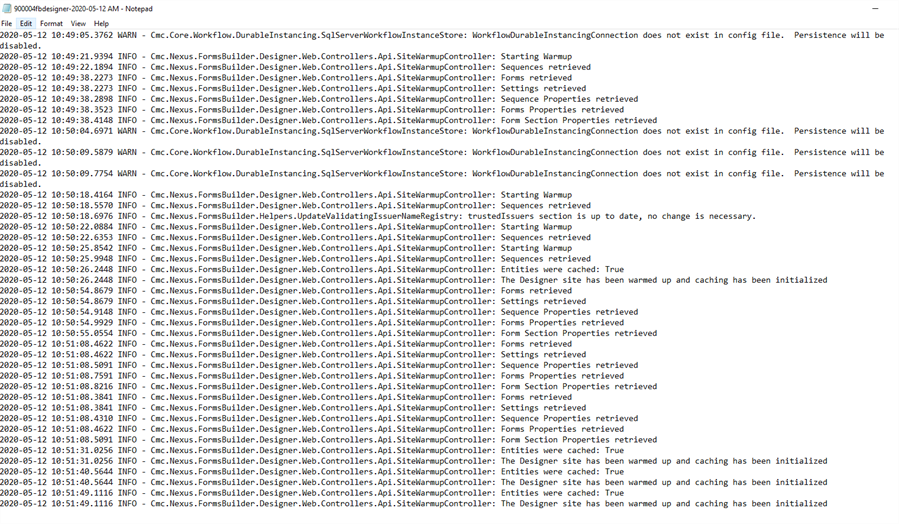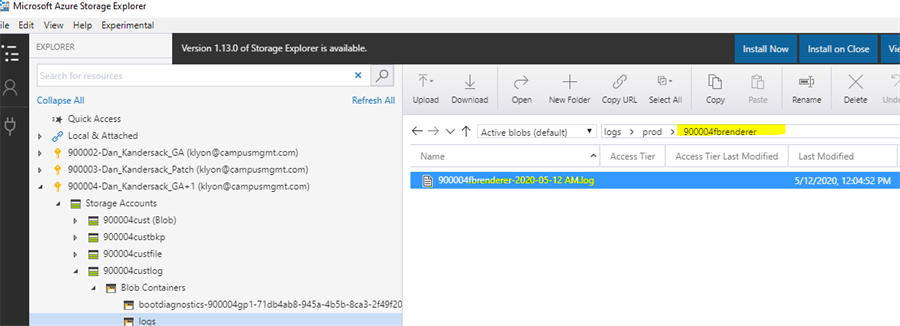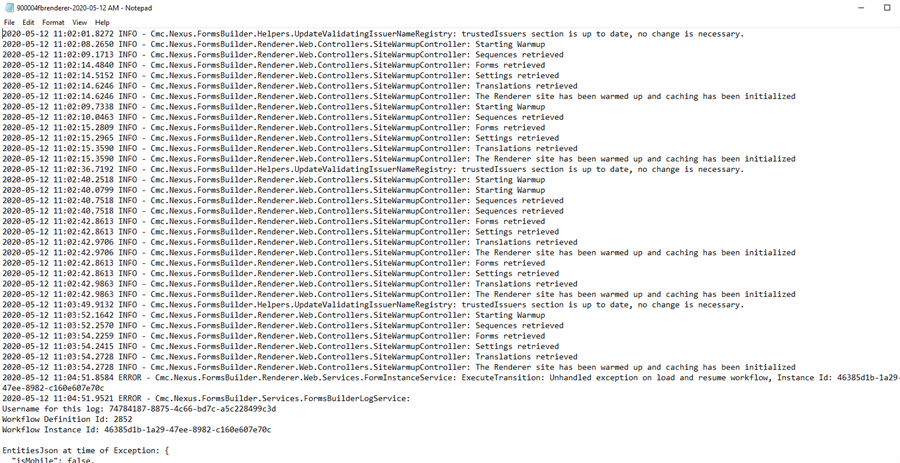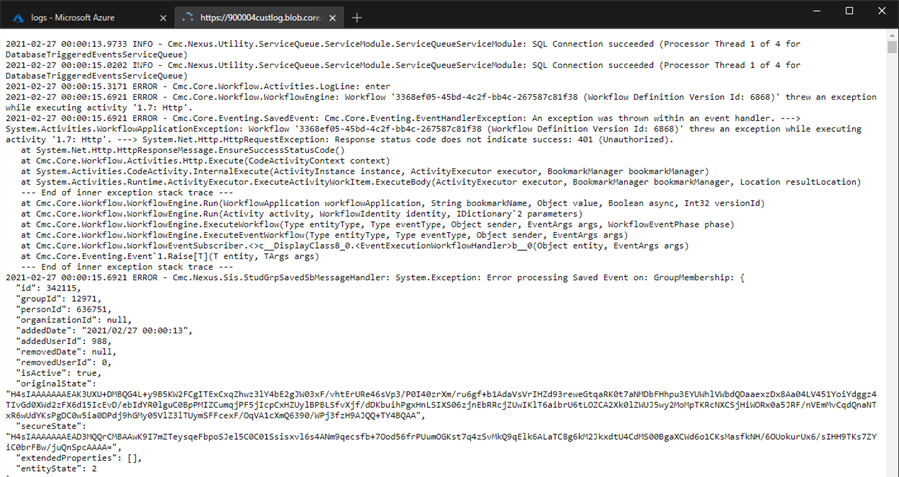The topic "Azure Blob Storage" is not available in Version 3.5.
The topic "Azure Blob Storage" is not available in Version 3.6.
Azure Blob Storage
Forms Builder 3.7 adds logging capabilities for Designer and Renderer log files to the Azure blob storage. The Azure blob storage container also provides logs for other products included in your subscription, e.g., Anthology Student, Portal, Workflow Events, STS, CampusLink APIs, etc.
Azure blob storage is Microsoft's object storage solution for the cloud. Blob storage is optimized for storing massive amounts of unstructured data. Unstructured data is data that doesn't adhere to a particular data model or definition, such as text or binary data. See https://docs.microsoft.com/en-us/azure/storage/blobs/storage-blobs-introduction.
To find Azure blob storage logs for your cloud subscription:
-
Log in to the Microsoft Azure Storage Explorer.
-
Select your subscription (900004 in our example).
-
In the panel on the left side, navigate to Storage Accounts > <your subscription>custlog > Blob Containers > logs.
-
In the panel on the right side, open the prod directory.
Depending on your subscription, you will see folders for multiple products, e.g., CampusLinkAPI, Anthology Student (sisclientweb), Portal (sisportal), Form Designer, Forms Renderer, Staff STS, Web Jobs, etc. Select the folder for a product and navigate to the log you want to review. These folders contain the last 2 weeks of logs.
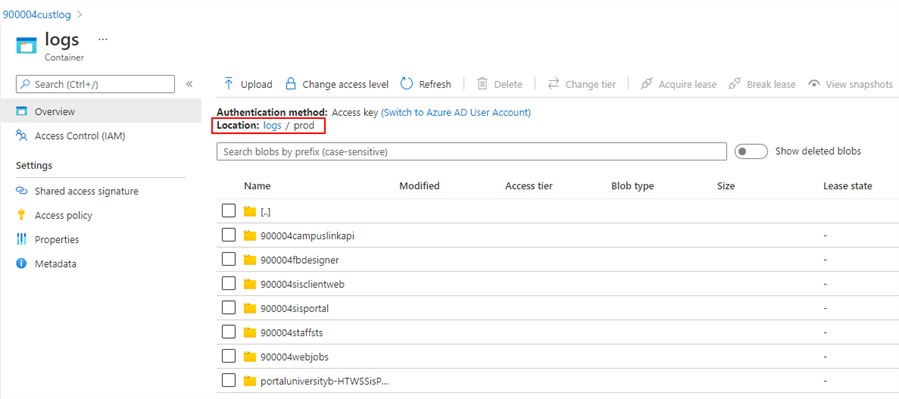
-
For Forms Builder logs, find the folders <your subscription>fbdesigner and <your subscription>fbrenderer.
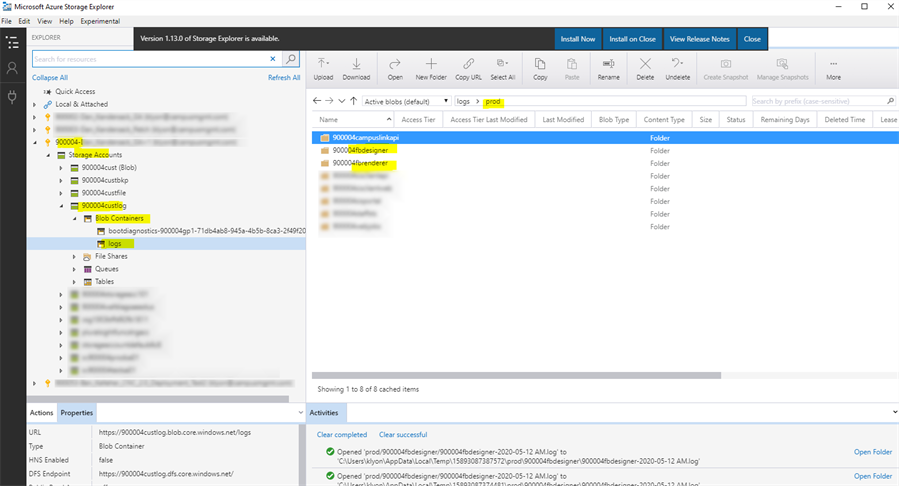
-
For Form Designer logs, select the <your subscription>fbdesigner folder and view or download the log.

The <your subscription>fbdesigner log is displayed in Notepad.

-
For Forms Renderer, select the <your subscription>fbrenderer folder and view or download the log.

The <your subscription>fbrenderer log is displayed in Notepad.

-
For Workflow Composer logs, select the <your subscription>webjobs folder and then select EventNotificationService.
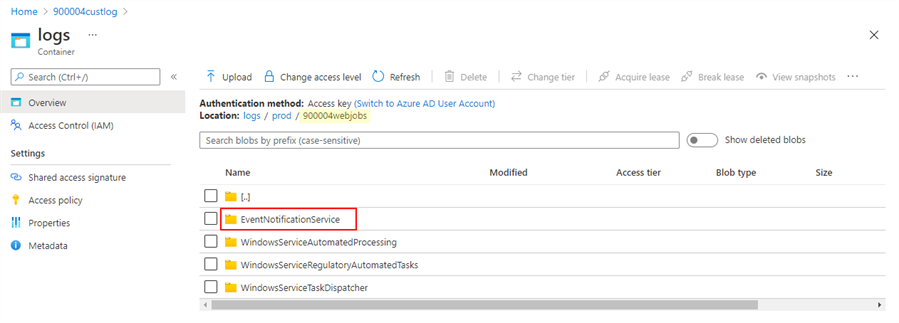
Forms Builder 3.7 adds logging capabilities for Designer and Renderer log files to the Azure blob storage.
Azure blob storage is Microsoft's object storage solution for the cloud. Blob storage is optimized for storing massive amounts of unstructured data. Unstructured data is data that doesn't adhere to a particular data model or definition, such as text or binary data. See https://docs.microsoft.com/en-us/azure/storage/blobs/storage-blobs-introduction.
To find Azure blob storage logs for your cloud subscription:
-
Log in to the Microsoft Azure Storage Explorer.
-
Select your subscription (900004 in our example).
-
In the panel on the left side, navigate to Storage Accounts > <your subscription>custlog > Blob Containers > logs.
-
In the panel on the right side, open the prod directory.
-
Find the folders <your subscription>fbdesigner and <your subscription>fbrenderer. These folders contain the last 2 weeks of logs.
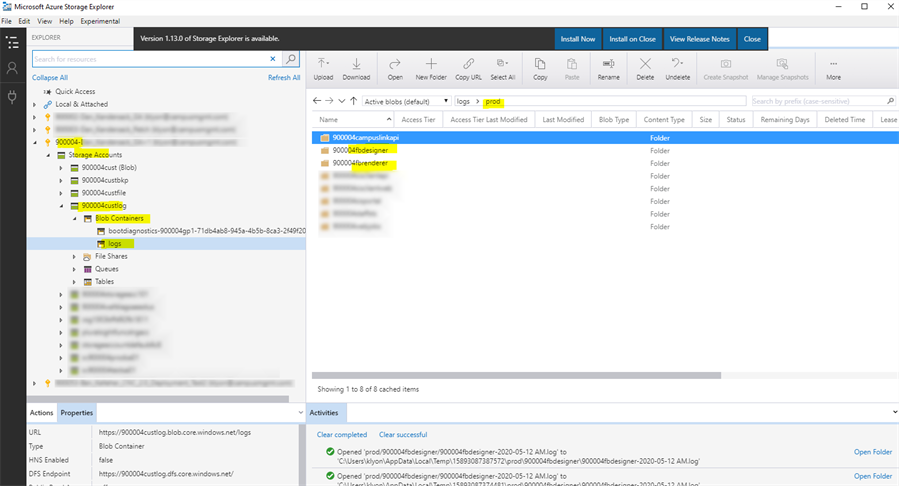
-
Select the <your subscription>fbdesigner folder and double-click the log (or right-click and select Open).

The <your subscription>fbdesigner log is displayed in Notepad.

-
For Forms Renderer, select the <your subscription>fbrenderer folder and double-click the log (or right-click and select Open).

The <your subscription>fbrenderer log is displayed in Notepad.