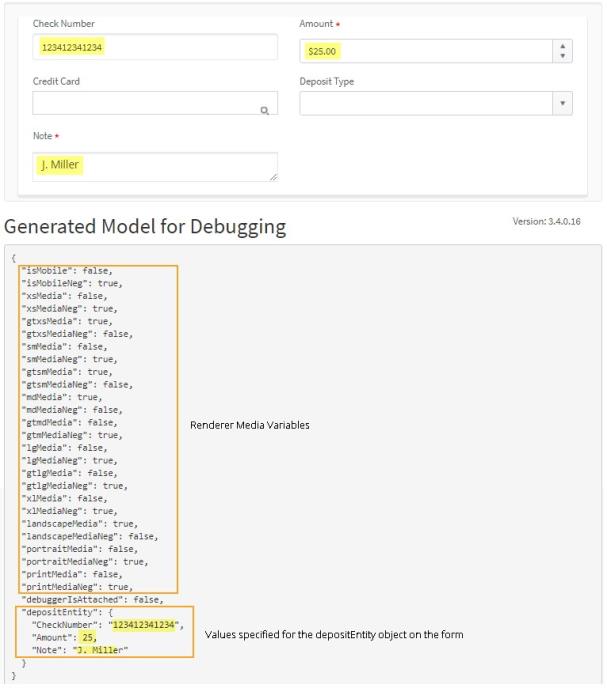JSON Debug
When the "Debug - Show Generated JSON Model" option is enabled in the Forms Builder Settings workspace, additional data that shows the values for objects on the form will be shown at the bottom of each rendered form. This data can be helpful for troubleshooting, especially for complex components on a page where knowing the data that is available to a workflow during a transition will aid in debugging a workflow.
On form load, the Generated Model for Debugging section shows the Renderer Media Variables. As the form fields are populated with values, the debugging section displays the values associated with each object on the form, i.e., all model entity data on the page and new values entered are displayed in real time.
Notes:
-
On form transition, the entity data is serialized, and the debugging section will present all fields (not just the fields completed for the entity in the form).
-
A createEntity or getEntity activity in the workflow will also cause all data fields of an entity to be included in the debugging section.