Sequence Identifier
The Sequence Identifier property enables you to specify the URL that will be used by students to access a Forms Builder sequence. This property defines an identifier for a Renderer URL. It is appended to the sequence URL (http:/mymachine:myport/#/renderer/) instead of the numeric identifier (WorkflowDefinitionId) generated by Forms Builder.
The Forms Builder Settings pane provides an option that controls whether the Sequence Identifier is required for all sequences.
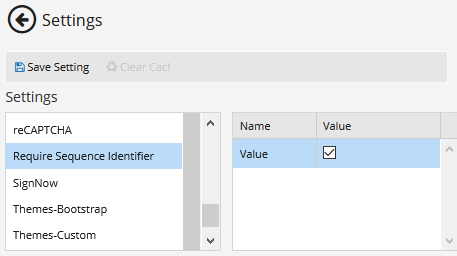
-
When "Require Sequence Identifier" is selected (true), sequences ...
... with Sequence Identifier can be accessed only using the Sequence Identifier. The WorkflowDefinitionId cannot be used.
... without Sequence Identifier cannot be accessed. The following message is displayed in Forms Renderer.
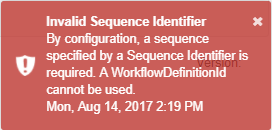
-
When "Require Sequence Identifier" is not selected (false), sequences...
... with Sequence Identifier can be accessed using the Sequence Identifier or the WorkflowDefinitionId.
... without Sequence Identifier can be accessed using the WorkflowDefinitionId.
The Formsbuilder.Sequence table stores the sequence properties including WorkflowDefinitionId and Sequence Identifier (Url).
Assign a Sequence Identifier to a Sequence
-
In Sequence Designer, select the sequence to which you want to assign a Sequence Identifier.
-
In the Properties pane of the sequence, specify a Sequence Identifier and save the sequence.
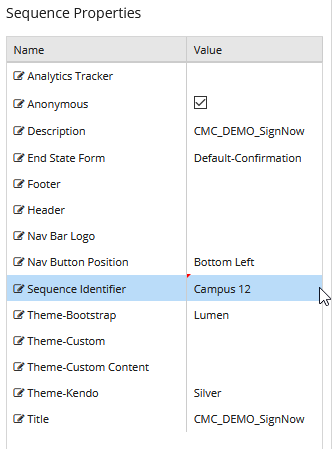
The Sequence Identifier value...
... must be unique (see Create a Unique Sequence Identifier).
... is not case sensitive.
... can be any name valid in a URL. (Characters like spaces will be encoded on save, e.g., Campus+12+RFI.)
... must not be a number (which will be interpreted as a WorkflowDefinitionId).
-
In the Sequence List, use the copy icon
 to retrieve the final URL.
to retrieve the final URL. -
Paste the final URL into a browser window or click
 to access the sequence. Note that the Sequence Identifier value is appended to the Renderer URL, e.g.,
to access the sequence. Note that the Sequence Identifier value is appended to the Renderer URL, e.g., http://<server>.<domain>:<port>/#/renderer/Campus+12+RFI
Create a Unique Sequence Identifier
To ensure that your Sequence Identifiers are unique and hard to guess, you could use GUIDs (128-bit integer numbers) generated by tools such as http://guidgen.com or http://guidgenerator.com.