Passing Values to an End State Form
A customized end state form or confirmation form can display values that are assigned on previous forms within a sequence; however, any values that are assigned in the final transition before the end state form are not passed to the end state form. If you need values from the last transition to be available as part of the model and passed to the end state form, the Entry section of the final State in the workflow must contain a WaitForFormBookmark activity.
Example
The sequence contains the following forms: Welcome, UserName, Nationality, and End. The user enters a user name and selects a nationality value. The user name and nationality value are displayed on the End form.
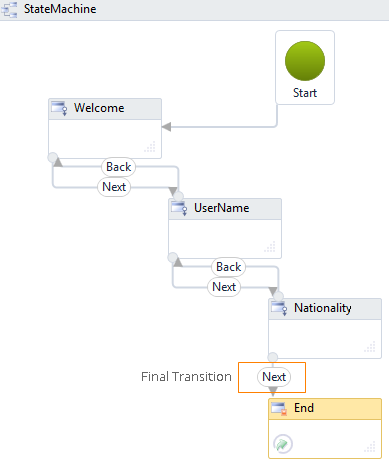
An Assign activity in the final transition assigns a value to the nationality argument. This argument is bound to vm.models.nationality. To pass this assignment to the End form, a WaitForFormBookmark activity is inserted into the Entry section of the End form.
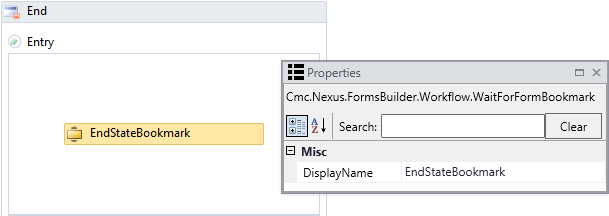
The customized End State form contains an HTML component with the following HTML code:
<br/><div>You submitted the following information:</div>
<br/><div>User name: <b><font color="red">{{vm.models.userName}}</font></b></div>
<br/><div>Nationality: <b><font color="red">{{vm.models.nationality}}</font></b></div>
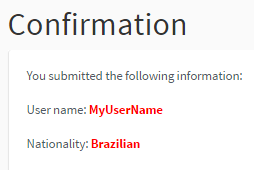
Without the WaitForFormBookmark activity in the Entry section of the End form, the value of the nationality argument would not be available for display in the End form.