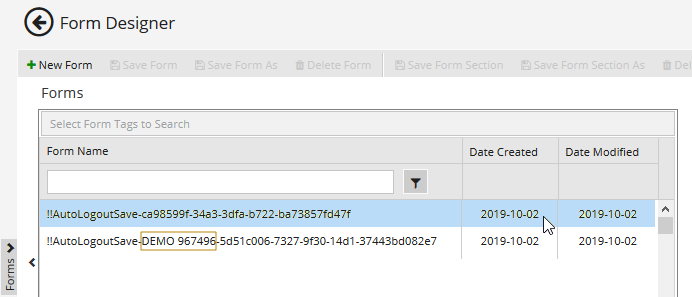The topic "AutoSave for Forms" is not available in Version 3.5.
The topic "AutoSave for Forms" is not available in Version 3.6.
AutoSave for Forms
Forms Builder 3.7 and later provides an autosave feature for forms being created in Form Designer. This helps to recover any work in progress if a timeout occurs and you did not have a chance to save.
If you were in the process of creating a new form or editing an existing form, the autosaved form will be listed in the Forms flyout tab named as !!AutoLogoutSave-<GUID>. The GUID value ensures that each autosaved form has a unique file name. The date stamp enables you to identify the form to be recovered.
-
In case of a new form, select the autosaved form and save it with the desired name.
-
In case of an existing form, you can select the autosaved form and resave the entire form with the changes made before the timeout occurred or copy/paste a section from the autosaved form to the original form.
When an existing form was being edited, the autosaved form name will include the original form name, i.e.,
!!AutoLogoutSave-<previous form name>-<GUID>.In the image below the original form was named "DEMO 967496".