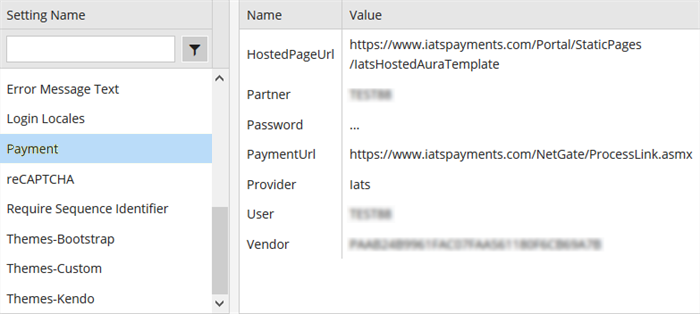Payment Processing with IATS
The Forms Builder settings below are required to use IATS as a vendor for credit card payment processing. For additional setup requirements, please contact your Anthology Inc. account representative.
Populate Forms Builder Settings
In the Forms Builder Settings workspace, populate the Payment setting fields. ![]()
Provide the Password, User, and Vendor values. The remaining fields are preset. If you change the credit card payment provider later, you must update the URLs, remove the Partner entry, and update the Password, User, and Vendor. The values specified in the Settings workspace are saved to the web.config file for Form Designer.
| Name | Value |
|---|---|
| HostedPageUrl | URL that identifies the location of the payment processor's page: https://www.iatspayments.com/Portal/StaticPages/IatsHostedAuraTemplate |
| Partner | Partner for your IATS account. |
| Password | Specify the Password (case sensitive) used to log in to your IATS account. |
| PaymentUrl | Url that identifies the payment page: |
| Provider | Name of the credit card payment provider: Iats. |
| User | Specify the User (case sensitive) used to log in to your IATS account. It can be the same as the Vendor. |
|
uPaySiteId |
Indicates the URL to the TouchNet uPay page. TouchNet gateway provider URLs are not populated initially. You need to populate the URLs for TouchNet manually since the URLs are unique for each client's account. This field (numeric value) is MANDATORY when you select TouchNet as the payment provider. For other payment providers such as PayPal, ACI and IATS, uPaySiteId is not mandatory. The system will not consider the uPaySiteId value, even if provided. |
| Vendor | Specify the Vendor (case sensitive) used to log in to your IATS account. |
|
|
Whenever you edit a field in a Settings panel with hidden fields (i.e., sensitive data that are removed from the client-side view like passwords, keys, and secrets), you must re-enter the hidden values, otherwise they will get cleared upon update and resave of all the Settings. |
Configure the Hosted Payment Page
The default IATS payment page can be customized as needed. To do so, log in to the IATS Customer Portal at https://www.iatspayments.com and navigate to Aurora Form Setup.