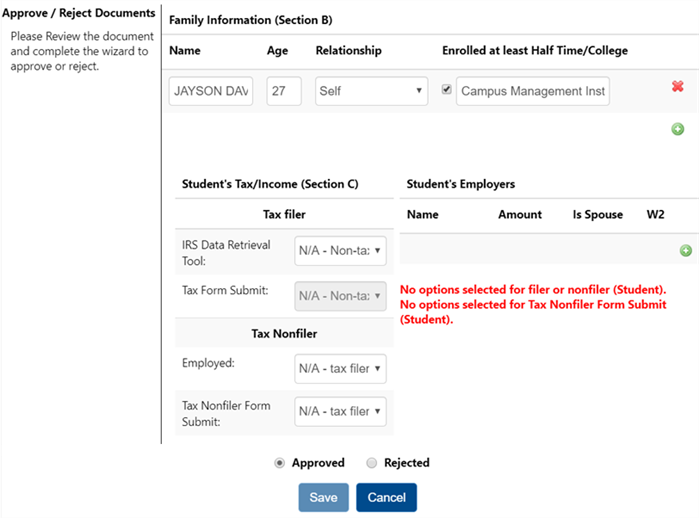Tax Filers and Non-Filer Status Confirmation
When a staff member approves the submitted Verification Worksheet that includes the "Student Income Information to be Verified" / "Parent Income Information to be Verified" steps, the dialog box displays a warning/confirmation message according to the following:
-
Independent Student: You indicated that student/spouse were tax filers. You also indicated that student/spouse were a non-tax filer. If this is an error, select Cancel. If this selection is correct, select Save.
-
Dependent Student - Student Section: You indicated that the student was a tax filer. You also indicated that the student was a non-tax filer. If this is an error, select Cancel. If this selection is correct, select Save.
-
Dependent Student - Parent Section: You indicated that the parent(s) were tax filers. You also indicated that the parent(s) were non-tax filers. If this is an error, select Cancel. If this selection is correct, select Save.