Student List Columns
Student List Columns are a common theme throughout the Verification Portal. The most common places to view student columns are in Dashboard tiles and Worklist. The student columns list important information about the student. Each column highlighted in blue can be sorted in ascending or descending order. To sort, simply select a blue column header.
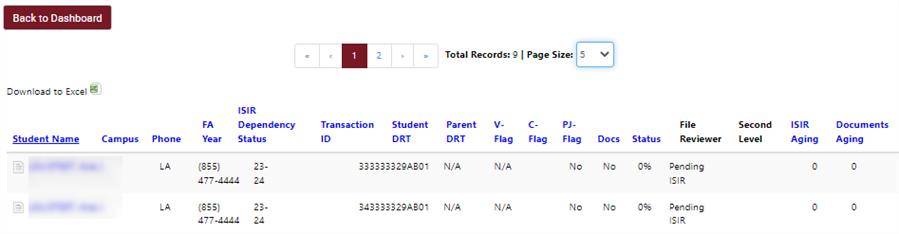
The following information, if available, is displayed for each student record:
| Column Heading | Data Value |
|---|---|
| Student Name | The name (last, first, MI) of the student. To access the Student Details page, select the Student Name. |
| Campus | The campus where the student is assigned. |
| Phone | The phone number for the student profile. |
| FA Year | The financial aid award year. |
| ISIR Dependency Status | The dependency designation for the student (Dependent or Independent). |
| Transaction ID | A unique ID for the active student ISIR. |
| Student DRT | The flag that indicates if the student used the DRT (Data Retrieval Tool) when completing the FAFSA. |
| Parent DRT | The flag that indicates if the parent used the Data Retrieval Tool (DRT) when completing the FAFSA. This value reflects N/A for an Independent student. This value is N/A for an independent student or for an ISIR that does not require parent information. |
| V-Flag | The verification grouping assigned to the student. |
| C-Flag | The comment codes associated with the student record. Note: This column is displayed only if the Comment Codes functional component is activated for your institution. |
| PJ-Flag | The professional judgment (PJ) status (if any) associated with the student record. Note: This column is displayed only if the Professional Judgments functional component is activated for your institution. |
| Docs | The percentage of required verification documents that are complete. |
| Status | The current verification status for the student. This value corresponds to the tile in the Verification Dashboard. |
| File Reviewer | The staff user that is currently assigned as the file reviewer (if any). |
| Second Level | The staff user that is currently assigned as the second-level reviewer (if any). |
| ISIR Aging | The number of days since the ISIR was last addressed by a staff user. Note: This is displayed for tile-generated list pages only. |
| Documents Aging | The number of days since a document was last addressed by a staff user. Note: This is displayed for tile-generated list pages only. |