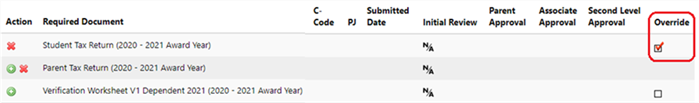Document Override
When performing document approval or acceptance, there may be situations where the associate may override the document from the student's Required Documents List (RDL). Some documents are not applicable to the student, and therefore can be overridden. Overridden documents are not required to be submitted for verification purposes.
You can override a document in the student RDL if the document type is configured to allow an override.
To override a document:
-
Expand the Number of ISIR Required Documents section to locate the document to be overridden.
-
Select the Override check box to override the required document.
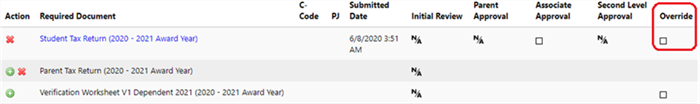
-
In the Required Document Override dialog box, enter descriptive text for the Override Reason and select Override.
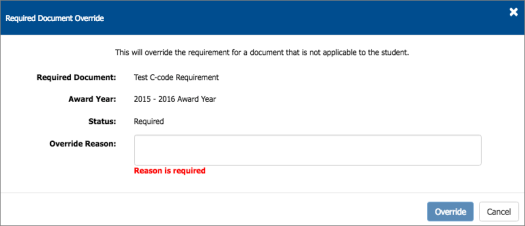
The document has a check mark in the override column and is now overridden. The document is no longer required and cannot be provided by the associate or student.