Compliance Review
When a student is in the Complete status, the internal auditor can subsequently choose to perform a "spot check" to ensure processing follows your Standard Operating Procedures (SOP). This "backup check" is not required. The only way a student's record can be edited when it’s in a Complete status is if the financial aid staff member moves the student record to the Compliance Review status.
Put a student into Compliance Review only if they’re already in the Complete status, and changes, additions, and/or corrections to the student record are identified as necessary. Do not move a student from Complete to Compliance Review unless actions need to be performed on the student record.
If an error was made by the staff user when putting it into complete status, this allows the student record to be opened back up for review and correction.
If it is determined that a student's information is in error by performing a compliance review, these errors must be corrected, and the student's record is opened for further editing; they are no longer considered verification complete. The student stays in the Compliance Review tile/status while financial aid staff members work the tile and fix or change any data that is in error. After the data is fixed, the student is marked Compliance Review Complete status.
Important: Once a student is moved to the Compliance Review status, the student cannot be removed until they are put into a Complete state again. The student verification is reopened, and the student is no longer Complete. The associate must perform further steps or re-complete the verification check to move the student back to Complete.
To perform a Compliance Review:
-
Navigate to the Complete tile by selecting Verification > Dashboard > Complete Tile.
-
Select the student for which you would like to perform a spot check.

-
Select the student name.
As an auditor, you want to spot-check the information provided by the student, such as the following:
- ISIRs
- Student Documents
- Verification Check Information
Any and all student information can be reviewed at this time.
-
If you identify a problem, you must move the student to the Compliance Review status. To move the student to the Compliance Review status, perform the following steps. If no issues are found, the student stays in the Complete status.
-
Navigate to the student's Student Detail screen by selecting the student's name.
-
From the list of the student's ISIR(s), select the Complete link in the Status column of the active ISIR.
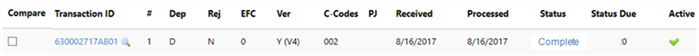
-
In the Change Verification Status dialog box, set the Verification Status list option to Compliance Review.
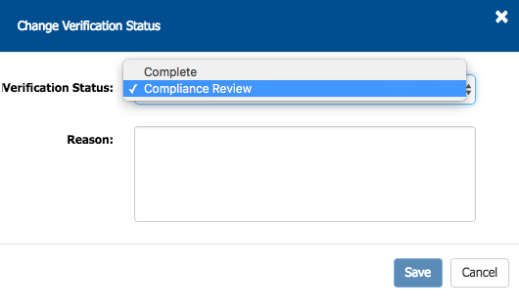
-
Supply a Reason in the text box provided.
-
Select Save.
If you are sure you want to move the student to the Compliance Review tile/status, acknowledge your decision by selecting Save.
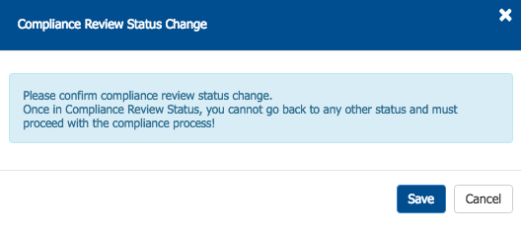
-
When finished, your student is shown as being in the Compliance Review status.
The student remains in this state until a financial aid staff member with Compliance Review permissions completes the review and moves the student back to the Complete status. Performing this review is for the students that have been completed, have been spot checked, and an error (or errors) is found that must be corrected. The student must comply, review, and fix any errors found.
-
After the compliance review is completed, select the Complete Compliance Review button to move the student back to Complete status.